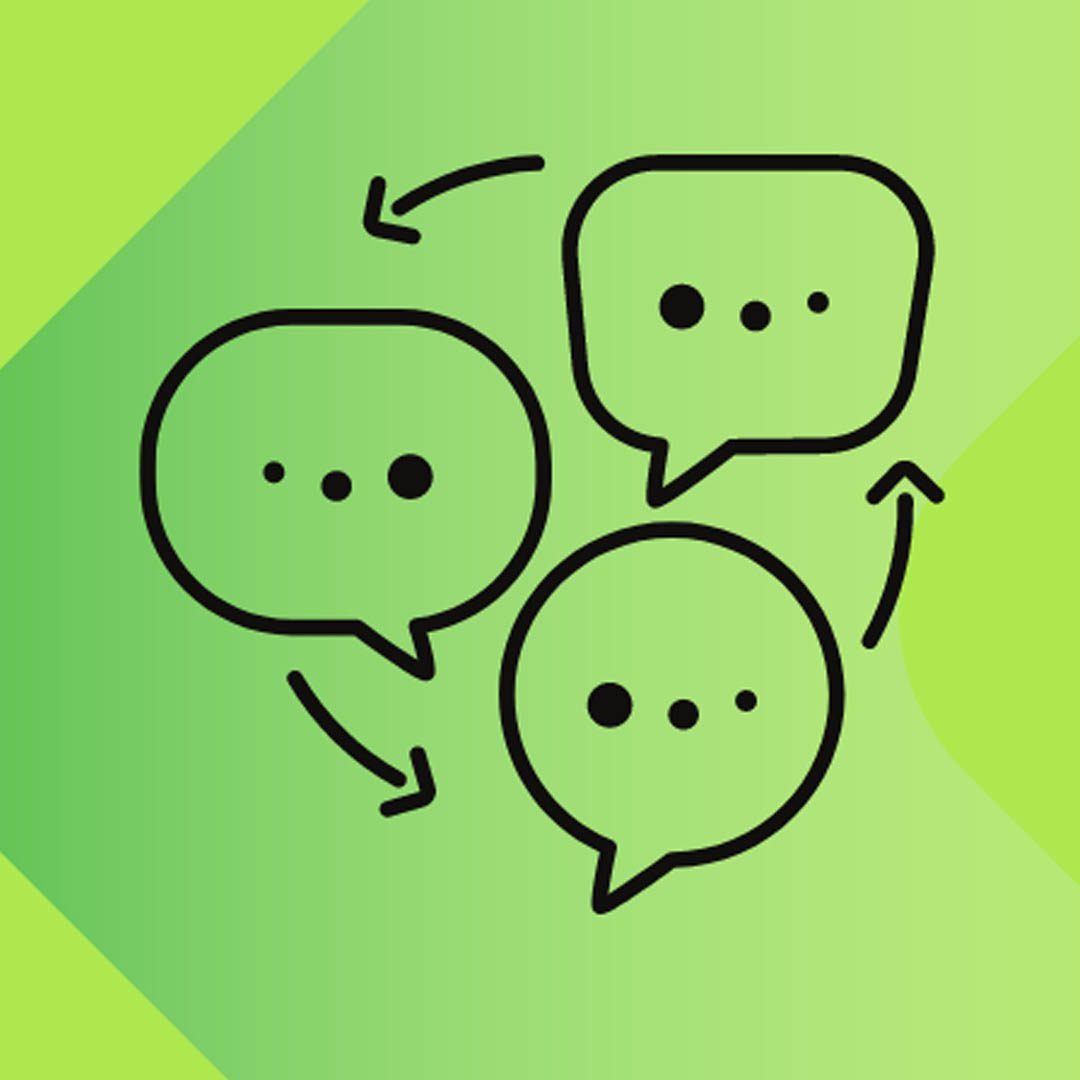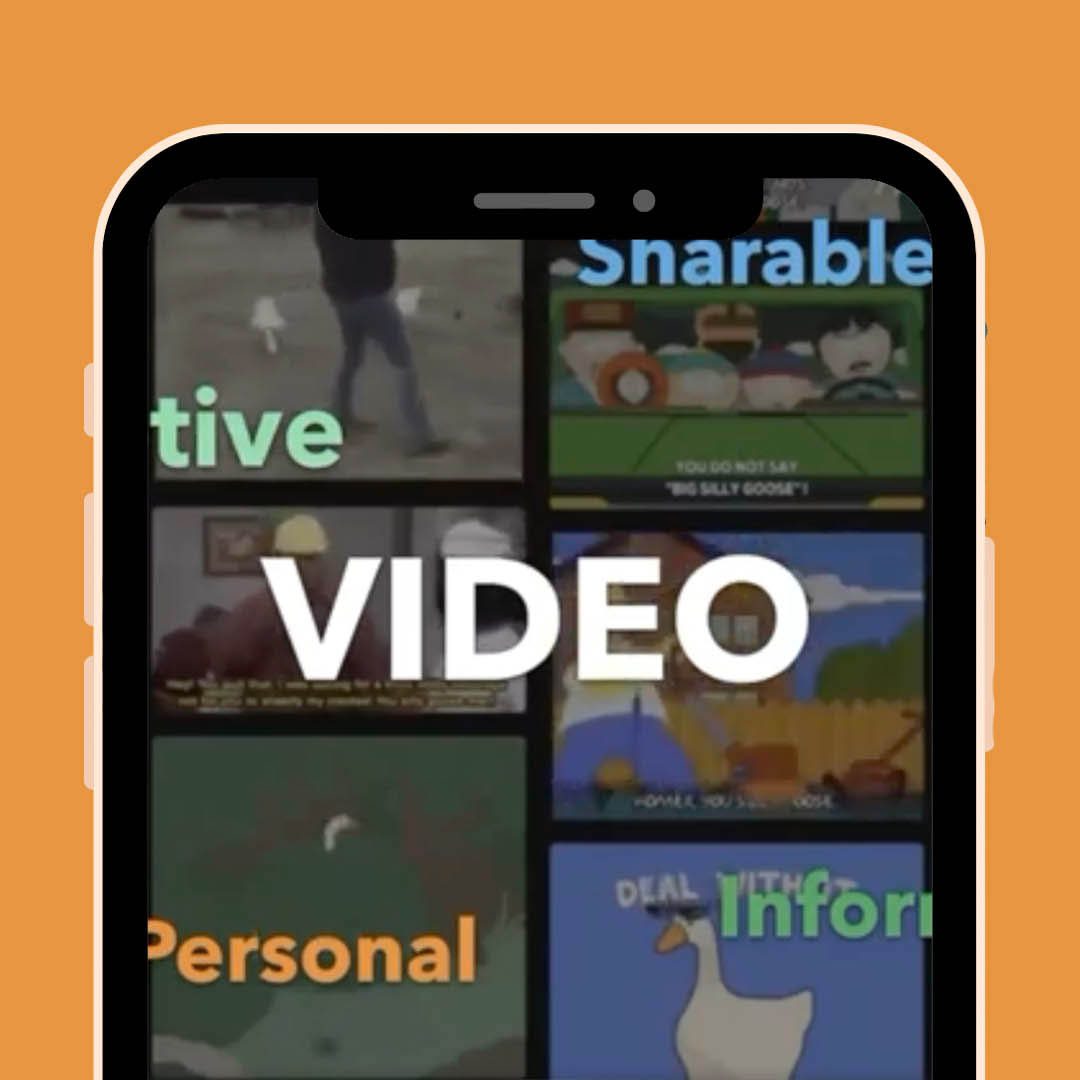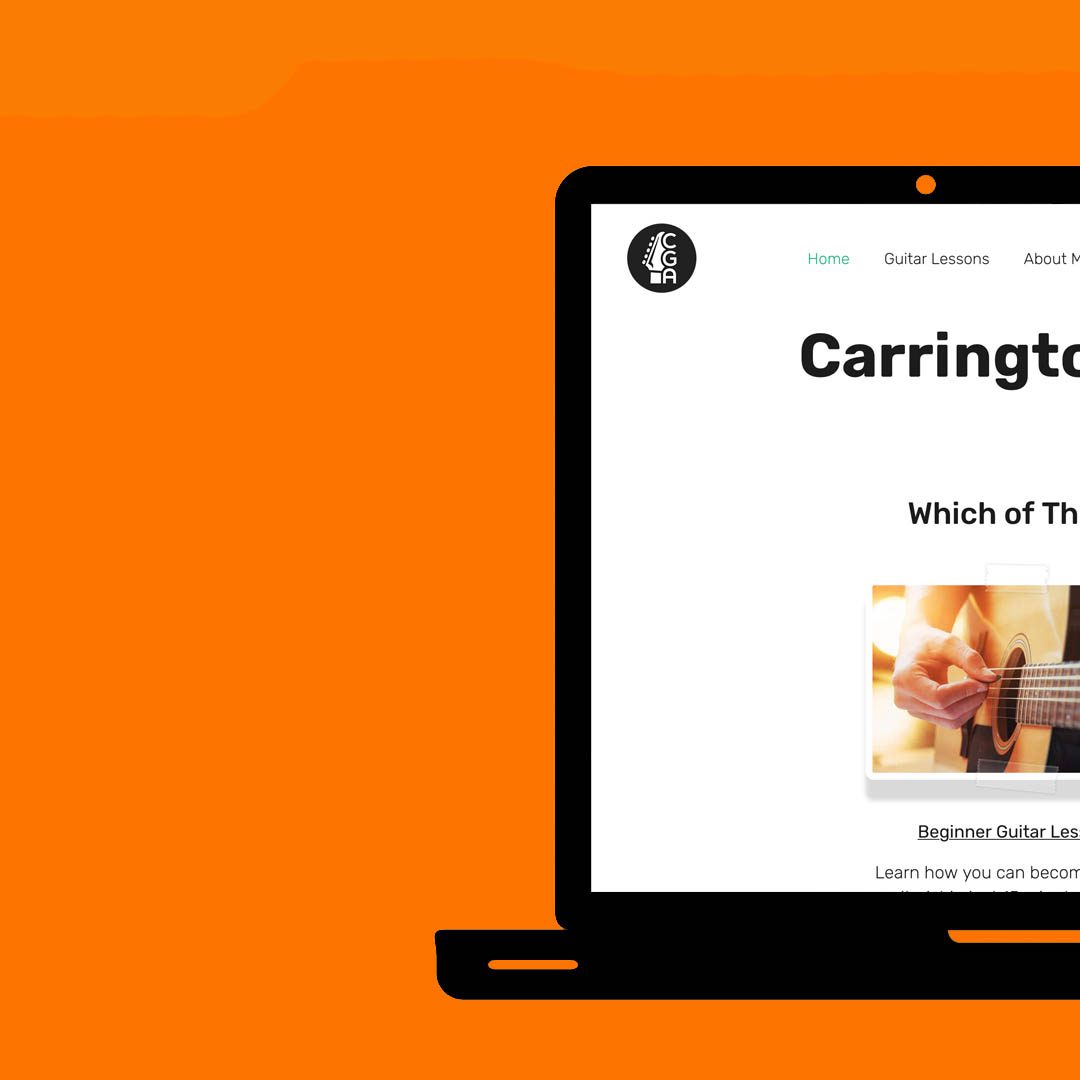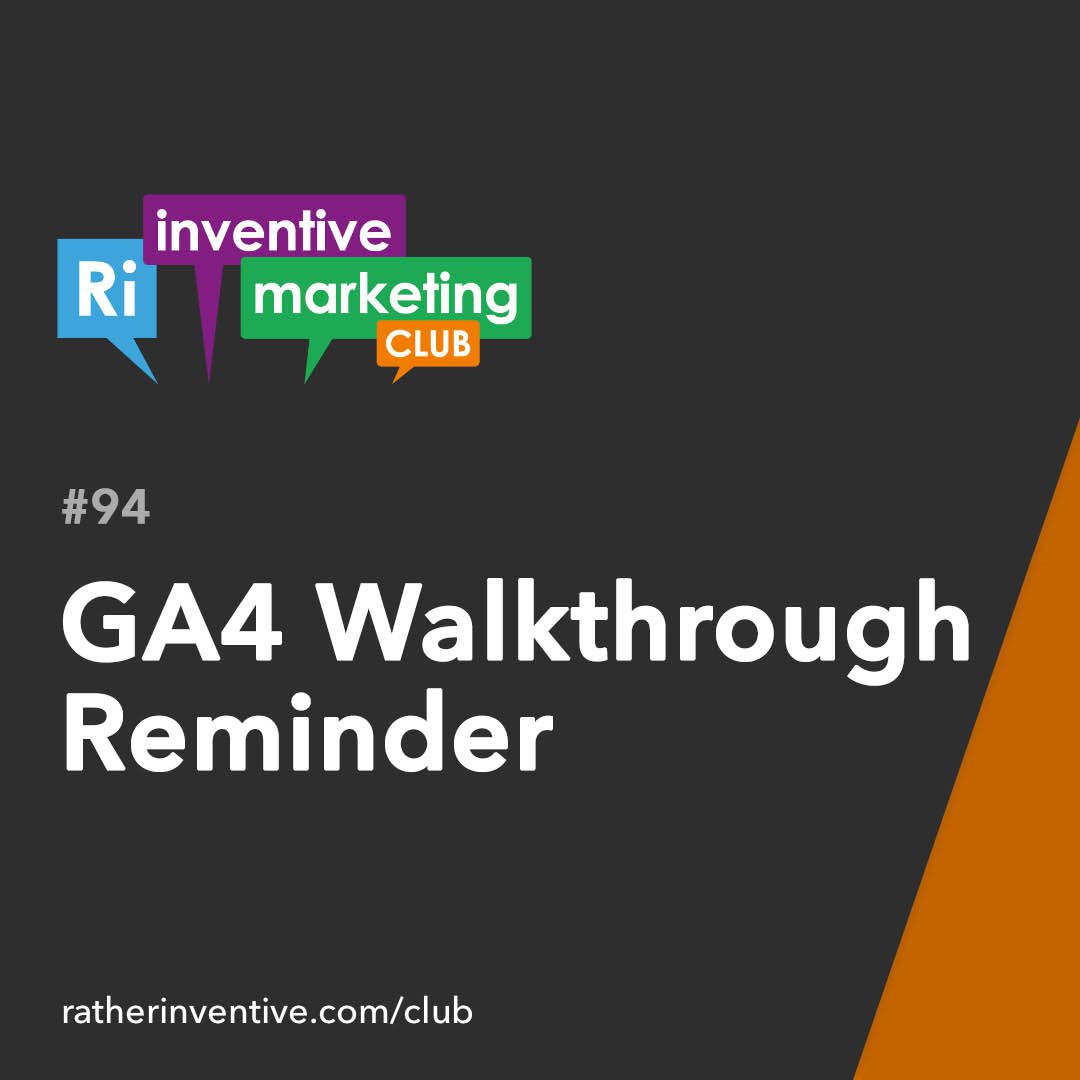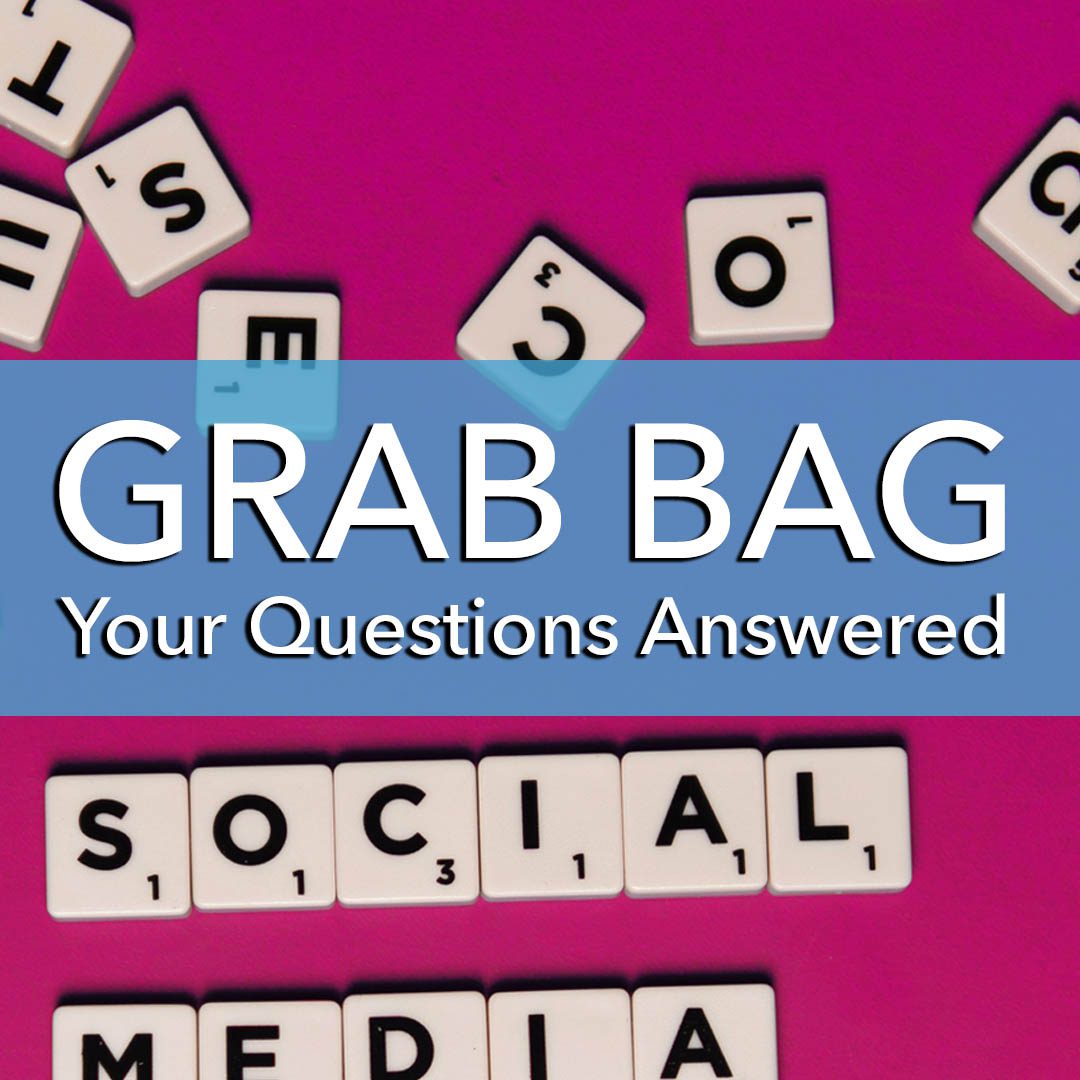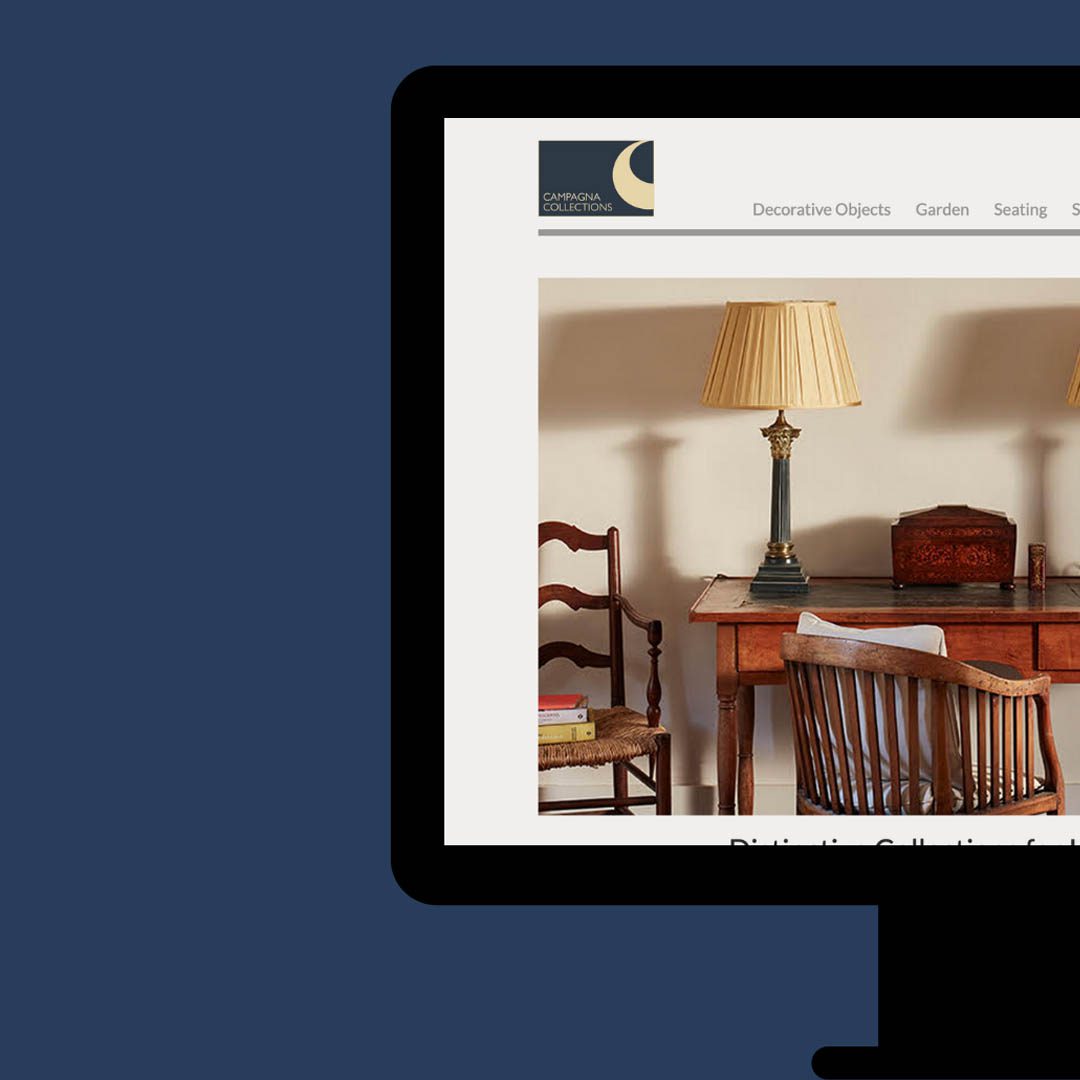We called a roundtable discussion on the relevance of Twitter (now known as X) in today’s digital landscape. Does it still have the media sway it used to? And are newcomers to micro-blogging such as Thread and Mastodon going to take over.
(more…)Articles & Guides
Marketing – SEO – Advertising – Social Media – Analytics – Web Design
Want to get better at marketing?
Start by checking off the tasks in my
free Business Marketing Strategy guide.