IMC125 WordPress Walkthrough Code Snippet Plugin
Ben provides a step-by-step walkthrough of the WP Code Snippets plugin, demonstrating its functionality and showcasing how users can leverage this tool to easily manage and implement custom code snippets within their WordPress websites.
(more…)IMC123 Building multi step lead forms in Ninja Forms
Ben demonstrates the benefits of using a Ninja forms multi step lead form to help funnel your sales.
(more…)IMC117 Christmas Quiz Ho-Down!
To wrap up the last IMC episode of the year, we decided to spice things up with a live Christmas Ho-Down Quiz! Come along and join us, along with some of our clients, as we dive into marketing-themed quiz questions, unleash creative catchphrases, and engage in interactive activities. It’s a festive showdown you won’t want to miss!
IMC110: Websites Under the Spotlight – Buttons
We shine the spotlight on websites for major brands and review the good, the bad and the ugly. This month we focus on buttons. How they are used, the colour, size, text how effectively we think they are being used.
(more…)IMC109: Pros and Cons of Tracking Codes
Join Ben & Jack McCaughtrie as they discuss the benefits and the often overlooked disadvantages of using tracking codes on your website.
(more…)IMC90 Hack your website HTML & CSS
Ben takes you behind the scenes on your WordPress website and demonstrates how you can tweak your site with these HTML & CSS short code tricks.
(more…)How to Backup a WordPress Website: A Step-by-Step Guide
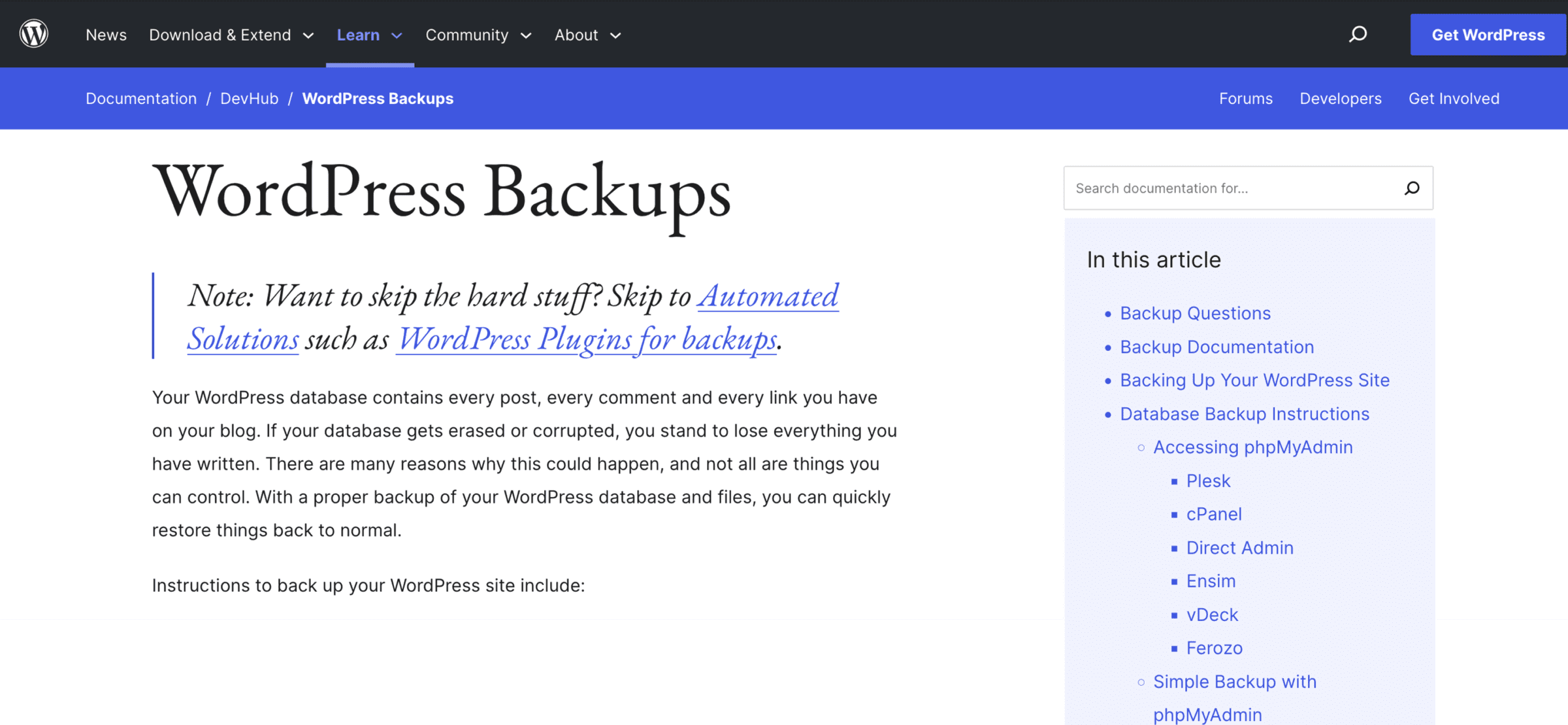
Backing up your WordPress website is essential to protecting your website from data loss. Here’s a step-by-step guide on how to back up a WordPress website.
(more…)IMC76 Live Festive Quiz Showdown
For the final IMC episode of this year we thought we would do something a bit different and hosted a live festive quiz show down. Join us and five of our members as they battle through our general knowledge, creative and interative activities to win a tasty prize…
IMC75 Building multi step lead forms in Ninja Forms
Ben demonstrates the benefits of using a Ninja forms multi step lead form to help funnel your sales.
(more…)IMC71: Top WordPress plugins for site speed, SEO and more
Ben provides a glimpse into his WordPress plugin directory, showcasing the plugins he incorporates into his daily routine, along with some new ones he’s currently experimenting with.
(more…)IMC52: WordPress Security Audit
We are joined by WordPress Security Expert, Tim Nash, who will talk through a recent security and performance audit on our website sharing advice on how we can protect and speed up WordPress.
(more…)IMC50: WordPress Health Check
Ben guides us through a checklist he uses on our client sites to make sure they are fast, secure and ready for action.
(more…)IMC34: WordPress Walkthrough 2021
From logging in to editing a page and posting a blog article Ben takes you step by step through setting up your WordPress website.
Notes
Related content
- #25 WooCommerce walkthrough – Inventive Marketing Club (GROUP) for Members
- #9 Blogging & Content Strategy – Inventive Marketing Club (GROUP) for Members
Why WordPress?
- Can get started for free on WordPress.com
- Completely flexible when self managed
- Plugins give it flexibility
- Best control over SEO
- Powers over 40% of the worlds websites
- Used by global brands
- Active community
Guide to managing your WordPress website
Advice and guidance on how to maintain, develop and drive more traffic to your WordPress website.
- Backup your WordPress website
- Protect your WordPress website from hacks
- Speed up your WordPress website
- Search optimise your WordPress website
- Get stats from your WordPress website
Save tears and backup your site before making any changes. If you don’t feel confident about making any of the recommended changes yourself, consult with your web developer, techie friends or get in touch, we’d be happy help.
(more…)Our Five Favourite Web Chat Apps
A client recently asked for our recommendation on which website chat app to use and as I’ve only have experience with Olark in recent years I thought it would be worth reviewing what’s currently available.
I picked five listed below based on whether they were recommended elsewhere, if I’d heard of them before or on the clarity of the offer and the systems design. I evaluated each chat app as a potential customer chatting to the vendor’s operator judging each on how quickly I got chatting, if I was hounded at all to begin with, what integrations they had and of course the cost. Hopefully this will give you a little more information to refine down your selection to test out.
Summary: JivoChat and Olark stuck out for me as a cost effective way to get started but Zendesk looks like a good step up to a fuller chat and customer support system with better integrations when time and budget allow.
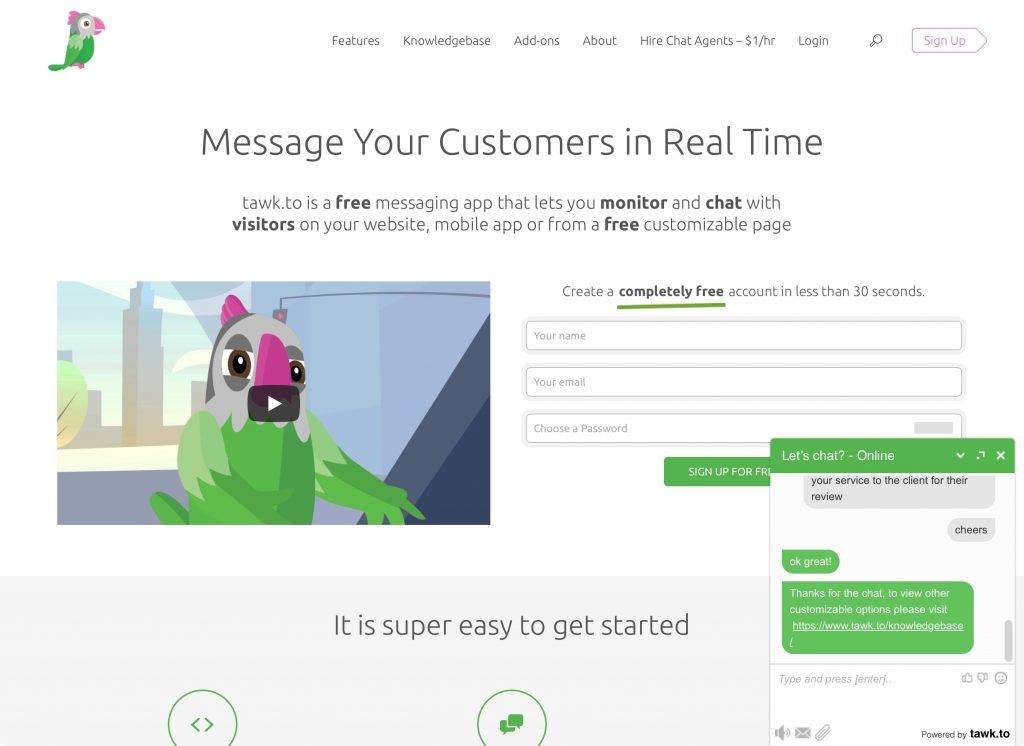
Tawk.to
- Chat only. Free with option to pay for branding removal or chat agents
- Need to enter email/name to start chat
- Admin is browser only as far as I can see
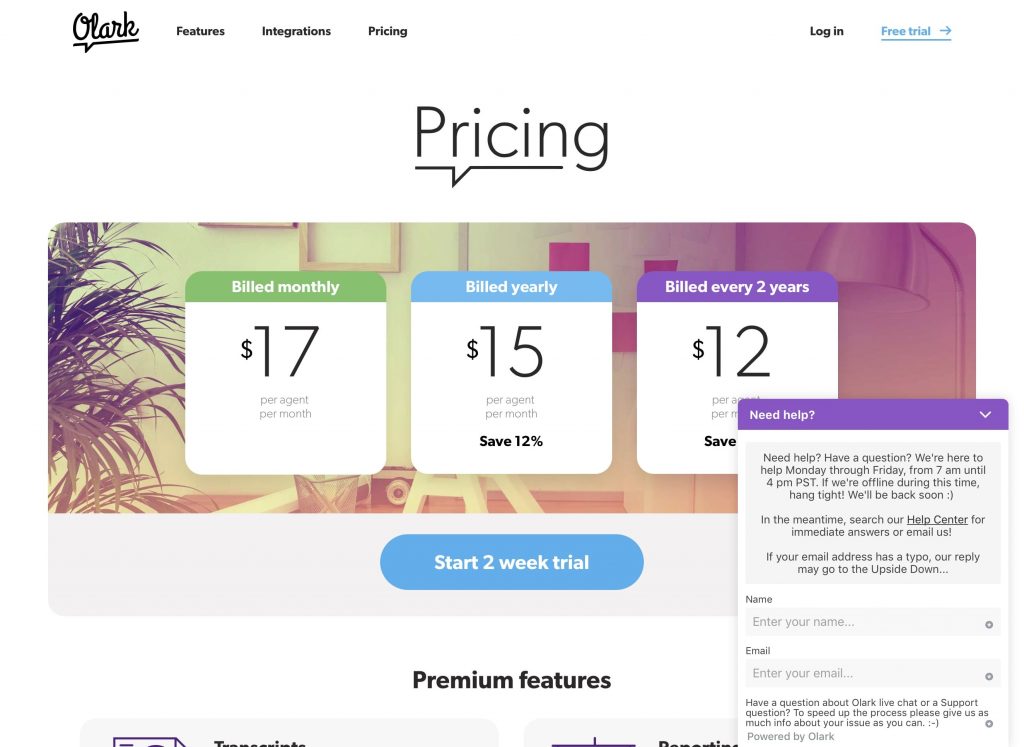
Olark
- Chat only from £12/mo/agent but have free plan capped at 20 chats/month
- Automated messages to start conversations based on rules such as referring URL or location
- Message templates for quicker responses
- Integrates with many CRM apps
- Needed to enter email/name to start chat
- Exit survey and ability to send copy of the transcript by email
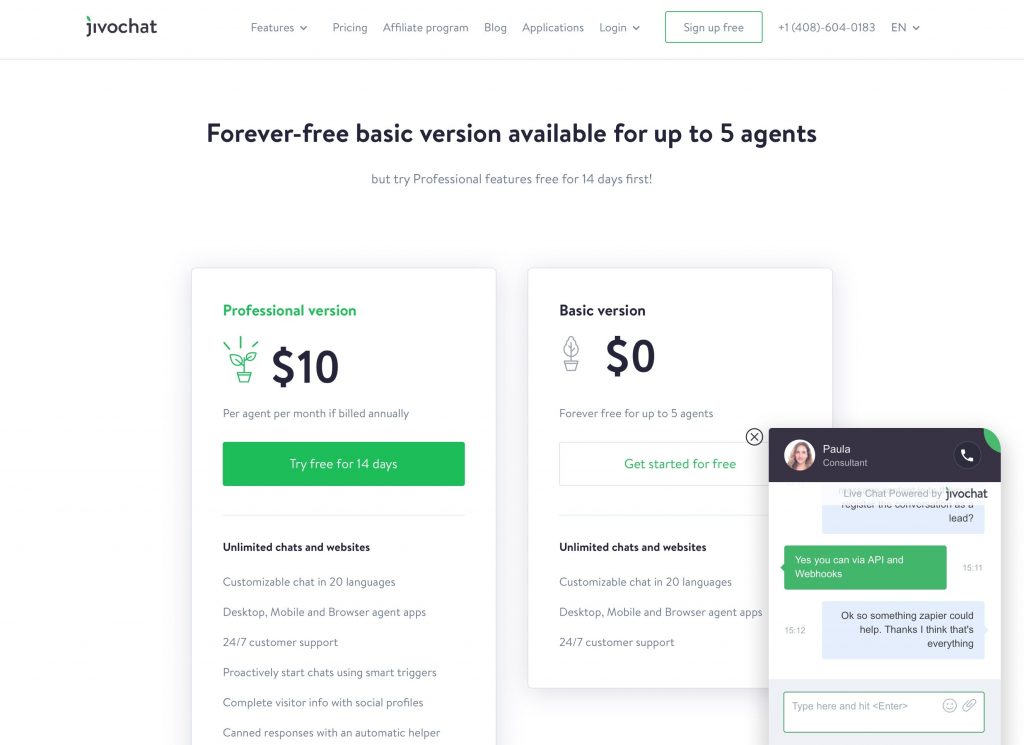
JivoChat
https://www.jivochat.com/pricing/
- Basic version free for 5 agents. Pro version (£7/mo/agent) includes canned responses with some automation message automation
- No questions to start the chat, was initiated by operator
- Have desktop and mobile apps as well as browser app
- Have API/Webhooks
- Simple exit survey to capture sentiment (thumbs up or down)
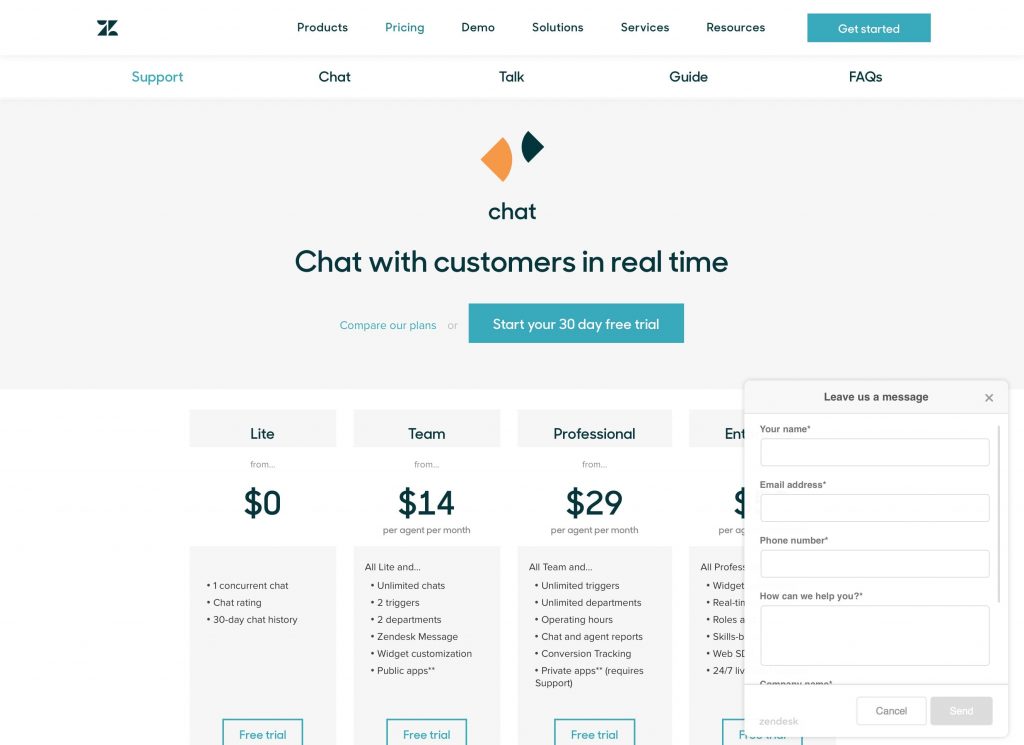
Zendesk
https://www.zendesk.co.uk/product/pricing/
- Chat from £12/mo/agent
- Email software £5/mo/agent. Includes basic Knowledge base/FAQ system
- Optional Answer bot from £38/mo/50 queries
- Chat box doesn’t pop up automatically. Not able to test out the chat feature
- Mobile and browser apps from what I can see
- Have API/Webhooks
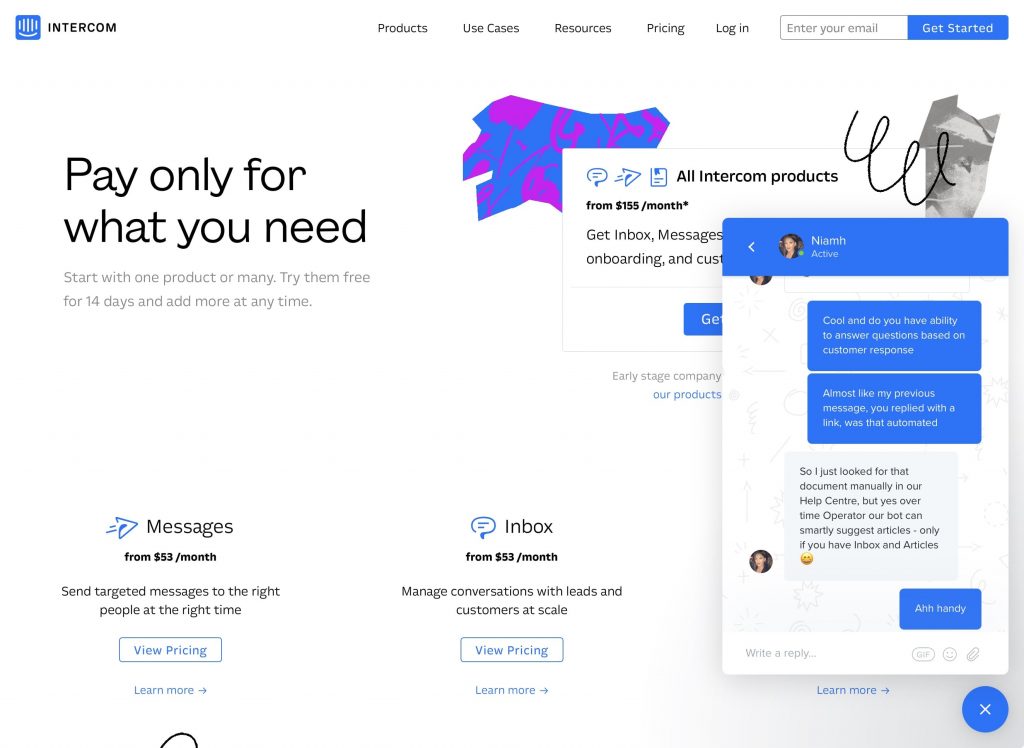
Intercom
https://www.intercom.com/pricing
- Chat from £38/mo unified comms inbox to manage chats. Can also manage social (Twitter/Facebook) direct messages
- Help document/FAQ management £35/mo. Includes an operator bot to surface relevant content
- Initial bot interaction asked for name/email/company/employees. Seemed slightly slower process to other companies
- Chat box didn’t pop up automatically
- Mobile and browser apps
- Have API/Webhooks
Let me know which chat apps you use or the experience you have using them on other websites
A guide to using WordPress
Here at Rather Inventive we build our websites using a tool called WordPress. It offers lots of benefits, but perhaps the most important of them is how easy it is to use. In terms of adding, moving and removing content, just half an hour of training will get you going. It means that once we’ve built your website, you can really take ownership of it and develop it over time. It also means you don’t need to pay anyone to maintain it because you can look after it yourself.
(more…)
