IMC94: Google Analytics GA4 Walkthrough Reminder
To watch the full video and get access to all previous videos and resources join my Marketing Club - Get free access for 30 days
The deadline to moving over to GA4 is looming. In this webinar learn how to transition to GA4, track visitors and log conversions within the new Google Analytics software.
(more…)Exporting and Sharing Reports on Google Analytics: A Step-by-Step Guide
Google Analytics provides a wealth of data about your website performance, but it’s essential to be able to share that data with others. So here’s a step-by-step guide on how to export and share reports on Google Analytics.
(more…)Setting up Google Analytics: A Step-by-Step Guide
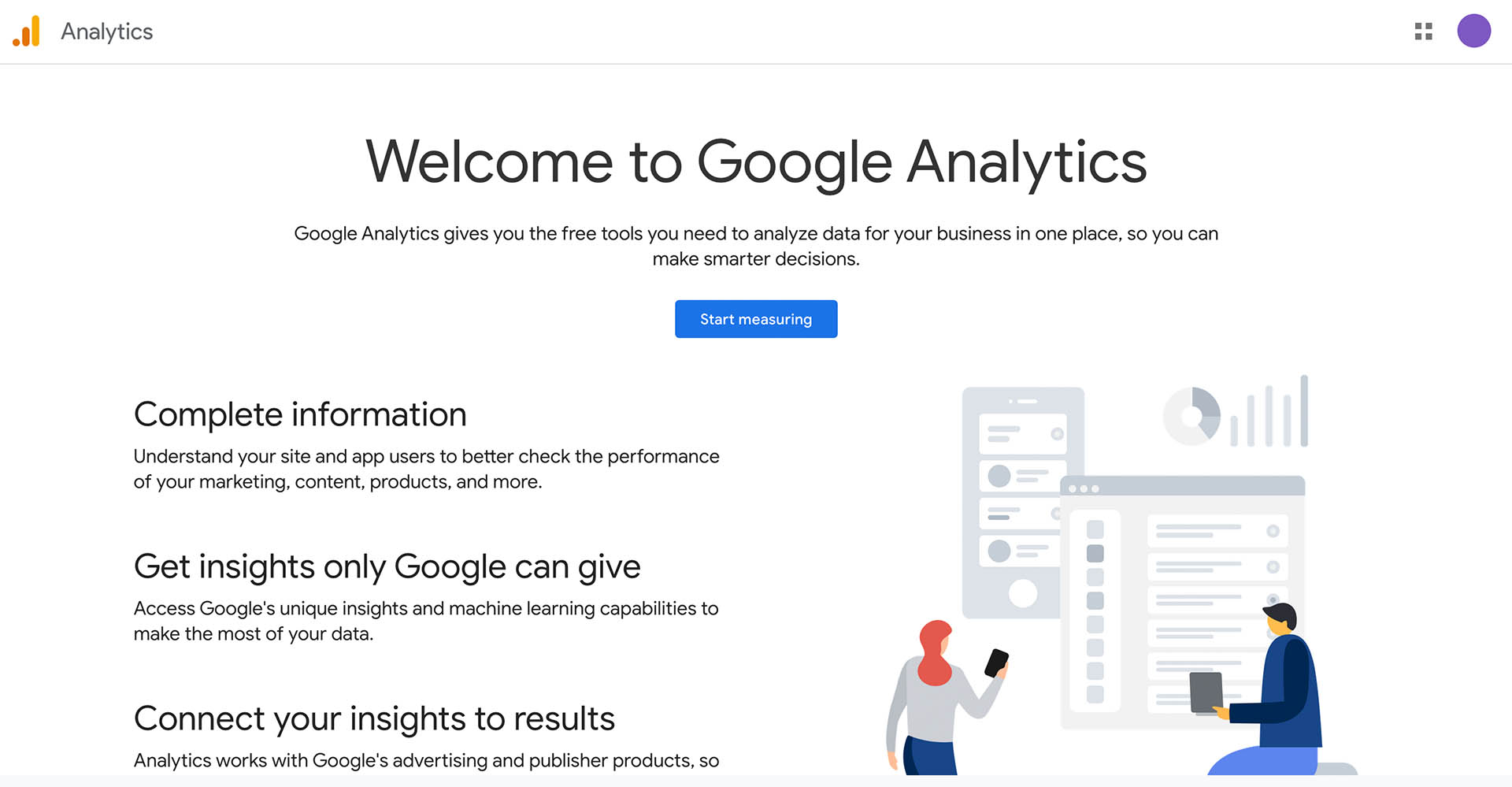
Google Analytics is a powerful tool for tracking website traffic and understanding user behaviour. Here’s a step-by-step guide on how to set up Google Analytics on your website.
(more…)Using Google Analytics: A Step-by-Step Guide
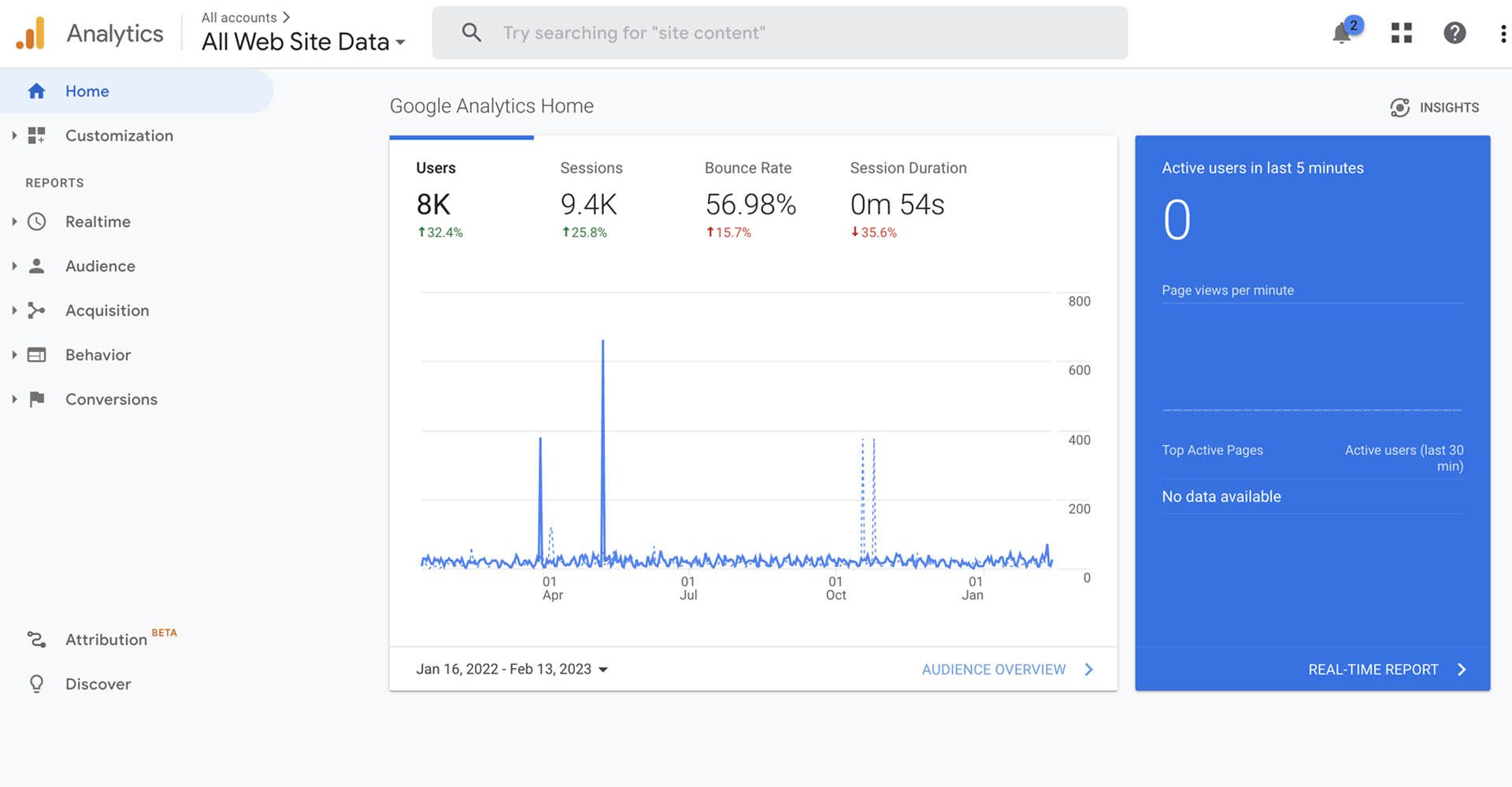
Google Analytics is a powerful tool for tracking website traffic and understanding user behaviour. Here’s a step-by-step guide on how to use Google Analytics to improve your website performance.
(more…)IMC67: Google Analytics GA4 Walkthrough
Ben takes us on a tour of GA4 the new version of Google analytics. You’ll get to see how to transition to GA4, tracking visitors and logging conversions.
(more…)IMC54: Data Marketing Dashboard
Are you fed up wading through Analytics to find the most popular pages on your site or Search Console to see your ranking in Google?
Ben share’s his method for consolidating your data into one place to enable you to easily track progress and follow how successfully your marketing goals are going.
(more…)IMC17: Google Search Console (GSC) walkthrough
In this episode Ben talks you through how to use GSC (Google Search Console) to find your website Google rank and page errors.
Notes
What is Google Search Console (GSC)
Tool that shows data from Google Search Understand how people find you online What keywords get the most clicks Identify problems on your site
Setup and verify
- Domain or specific URL
- Example mydomain.com for Domain or https://mydomain.com for URL
- Prefer verifying with GA
Overview
At a glance look to make sure there are no issues
Performance
- Compare traffic you are getting with clicks
- Impressions are times snippet show in search results
- Clicks are when people clicked through to website
- Queries are the search terms people use
Identify traffic issues
- Filter on blogs
- View traffic to pages. Why lots of impressions but not many clicks
- Click URL to filter on specific URL and view queries
- View average position, are things headed in right direction
- View page snippet and page content, do they make sense
SERPS
- What search engine ranking position you are for certain keywords (Add new query)
- Add new query for ‘marketing club’
- Just started optimising. Starting to get impressions but lacking clicks
- View page snippet and page content, do they make sense
URL inspection
- Make sure a page is indexed and if not expedite indexing
- Adding or refreshing a sitemap can also force Google to index your site again sooner that it would otherwise
- Check snippets work
Coverage
- Start with errors first
- Next any pages that are blocked from index
- Email domain believed to be from client’s posting email link on website
- If issues fixed you can re-verify
Excluded pages
* Why are they indexed? Are they linked on your site?
* How to find links that appear on your website site:ratherinventive.com “email.ratherinventive.com”
* This year we changed over the site. Found lots of old URLs still in Google index and have setup redirects to new pages
* Yoast also had an issue where it made all image into pages
Sitemaps
- Add sitemaps to make sure google indexes all your pages
- Also helps highlight if there are pages in the sitemap aren’t indexed
- On WordPress Yoast SEO plugin makes sitemap Yoast > General > Features > XML Sitemaps (click question mark), then see the sitemap
Removals
- Useful if you must have a page removed from the index
- Temporary measure. Make sure the actual content has been removed, marked as 404 or no-indexed
Enhancements
- Mobile had an issues, fixed it and asked to ‘Validate Fix’
- Make sure no issues with bad or missing structured data
- Recommend listening to interview with Duene Forester on structure data and why you should use it https://ratherinventive.com/blog/duane-forrester-yexts-vp-industry-insights/
Manual Actions
Make sure there are no penalties against your site
Links & Settings
- Interesting to see what domains are linking to you
- Add other users. Only give full permission if they really need it
Connect Google Analytics (GA) to GSC
Allows you to view the search data and landing pages in GA
IMC Podcast #15: Your New Marketing Strategy – Part 2, Analytics
Subscribe on YouTube, Apple Podcasts or Android.
This is the second of 6 episodes in which I’ll be walking you through the foundation level of my Marketing Strategy. I’m going give you ideas, advice and guidelines in a simple, step by step process that will work for any startup or business new to marketing.
The episodes cover Planning, Stats and Analytics, Website Development, Search Engine Optimisation, Social Media and Business tasks that you need to do to give you marketing strategy a great foundation.
If you want to jump ahead. everything I’m talking about is available online now
ratherinventive.com/marketing-strategy
For now here’s part 2 and it’s about analytics. Enjoy.
👋 If you found this podcast interesting you might like my Marketing Club. Join to receive regular tips and advice on marketing, video and the web and Pro Members get access to my live marketing webinars every month, exclusive discounts and other perks. Find out more here https://ratherinventive.com/club/
(more…)Order matters
A study of behavior (sic) at breakfast buffets showed that the first item in the buffet was taken by 75% of the diners (even when the order of the items was reversed) and that two-thirds of all the food taken came from the first three items, regardless of how long the buffet is.
The study Seth mentions is an interesting read but only cites one small experiment. However I have noticed similar behaviour on our client websites, such as; the first menu items often get the most visits, the first few at the top are clicked on most but, unlike the study, I have no science to support this.
IMC7: Google Analytics
How people find your site, tracking sales and setting up a dashboard.
Notes
Social Media Round Table
What is Google Analytics?
Free tool to track people who visit your website Like a security camera in a shop but not as creepy
How do I install Google Analytics? Don’t have GA installed?
I’ll help you
Book free half hour session
Questions to ponder on
Who uses Google Analytics?
How do you need your site to improve? What information do you need to track?
- What are you trying to measure? Sales, Downloads, Form fills?
- Social engagement? Best marketing channels?
- Overview of Google Analytics (GA)
- Key sections
- Real-time, Audience, Acquisition, Behaviour, Conversion
- IMC7 – Google Analytics – 29 October 2019
- Select account – Five key sections
- Change date range – Export
Terms you should know
- Users: Unique visitors
- Sessions: A block of time spent on your site
- Bounce rate: A single page visit
- Pages/session: Average pages viewed in one session
How people find your site
- Best sources
- For new traffic
- For new visitors
- For people who spend time on your site • Where you money is coming from !
- Connect Google Search Console
What keywords drive traffic and SERP
- GSC performance
- What people do on your site?
- Popular pages? Where do they click next?
- Tracking conversions
- Which sources generated sales? Does Instagram deliver email sign ups?
Segmenting data
- View only data from people who buy Or people who who visit key pages
- View just the sources where traffic converted
- See which landing pages they saw
- Campaign URL generator
- Get more clarity from inbound links
- https://ga-dev-tools.appspot.com/campaign– url-builder/
- Setting up a dashboard report
- Stay informed with regular updates
- Custom dashboard
- datastudio.google.com “
Safari 14 Does Not Block Google Analytics
Simo Ahava confirms that Safari’s 14s Intelligent Tracking Prevention does not blog tracking using GA (via Daring Fireball).
For better or for worse, one of the previews showed that google-analytics.com is listed among the trackers that are being prevented on websites.
Queue panic and the spread of misinformation like wildfire through the dry brush of first-party analytics.
I was under the impression that the forthcoming version of Safari was just ratting out trackers to users not preventing them.
Guide to using Google Analytics
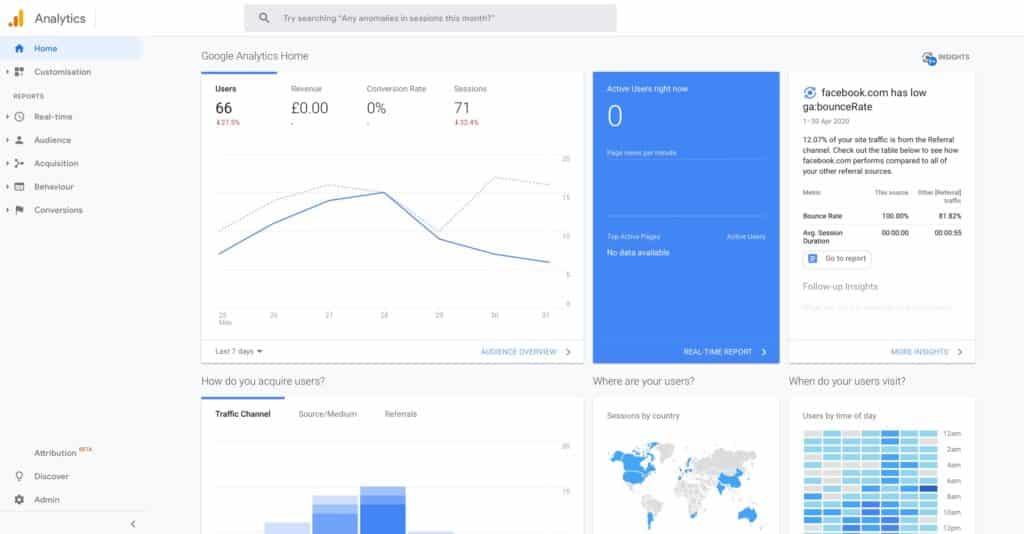
In this post I’ll look at how to know what visitors are doing on your site in a whistlestop tour of Google Analytics.
First things first, if you haven’t already got it installed, go to http://www.google.com/analytics/ to get it up and running. Google Analytics can provide you with more information than you thought possible and also be a bit overwhelming. But unless you’re a marketing wizard, the basics are probably enough for most people, so don’t worry!
(more…)How many people visit my website?

Just like every other marketing medium, a website has to earn its keep. The good news is that you can find out a lot more about what people do when they encounter your website than when they come across your offline marketing messages.
How many people visit your website is just the start. You can also find out:
- What they look at
- How long they spend browsing it
- How many take action after browsing
- and more.
And armed with the knowledge about how people are interacting with your website you can tweak it and tweak it until it is getting the response you want.
When we make changes you can:
- See if there’s been an improvement in how many people visit or how long they spend on your site
- Decide if something’s worth doing again
- Know if the website is bringing in enough revenue by itself (a great position to be in) or if you need to continue a mix of activities (probably the most advisable course).
That’s all very well, I hear you say, but exactly how do you measure all this? The chances are that your website provider will have a statistics package, but it may not offer all the information you need.
The solution is Google Analytics. It’s free, simple to install (just a matter of copying and pasting some code onto each page of your site) and provides a wealth of information. So if you’re not impressed with your stats package or you don’t have one, I’d always recommend Google Analytics as the tool to turn to.
Learn more with our Guide to Google Analytics.





