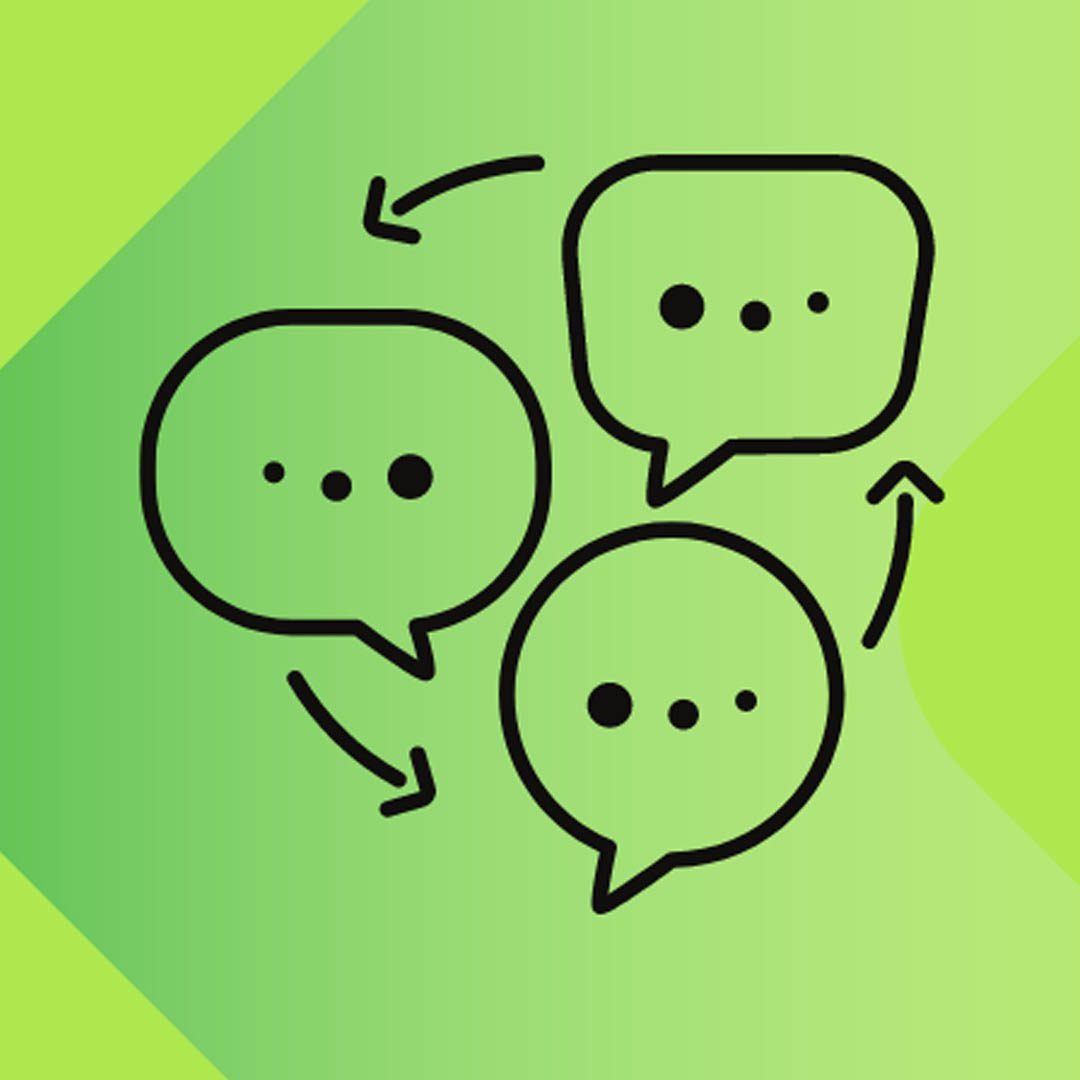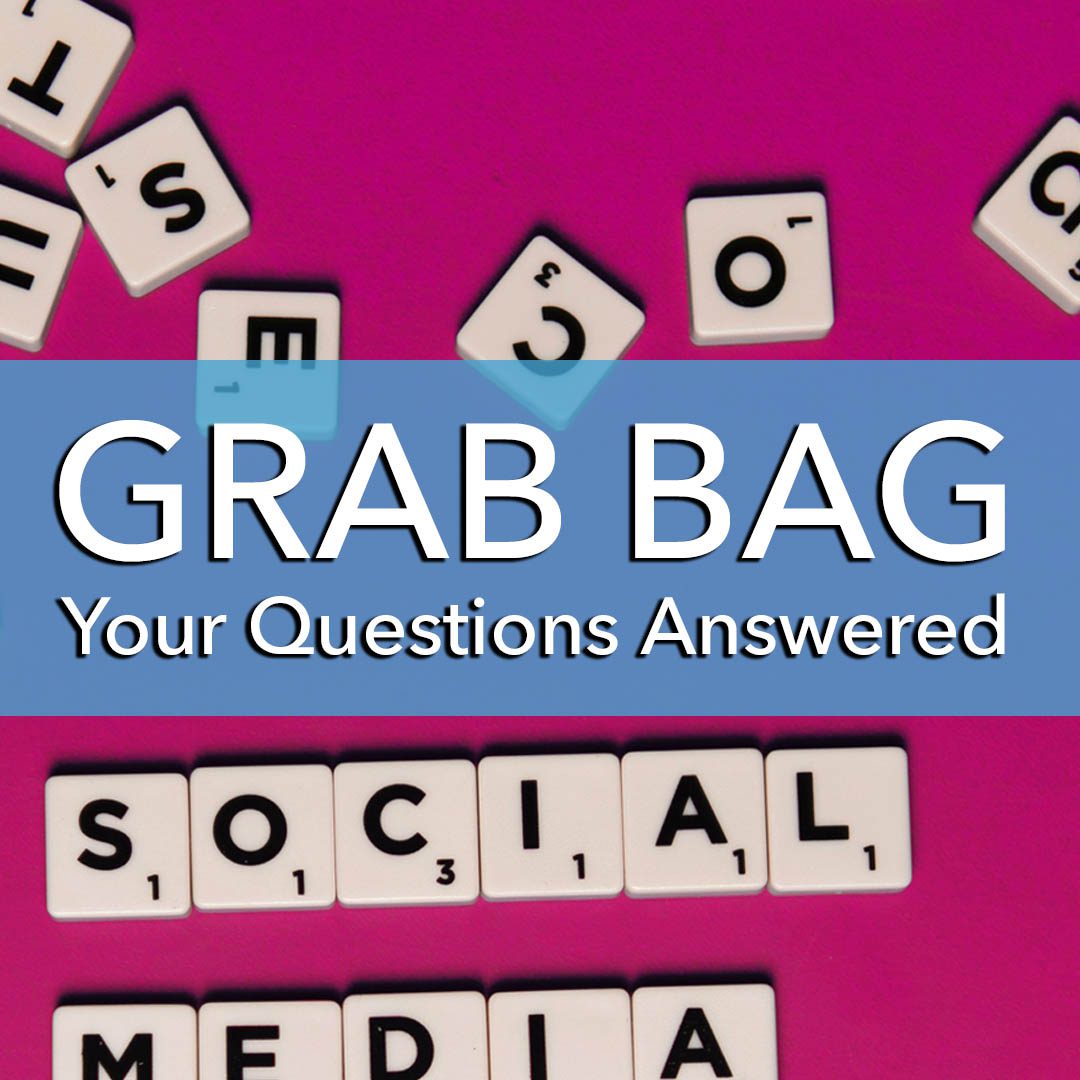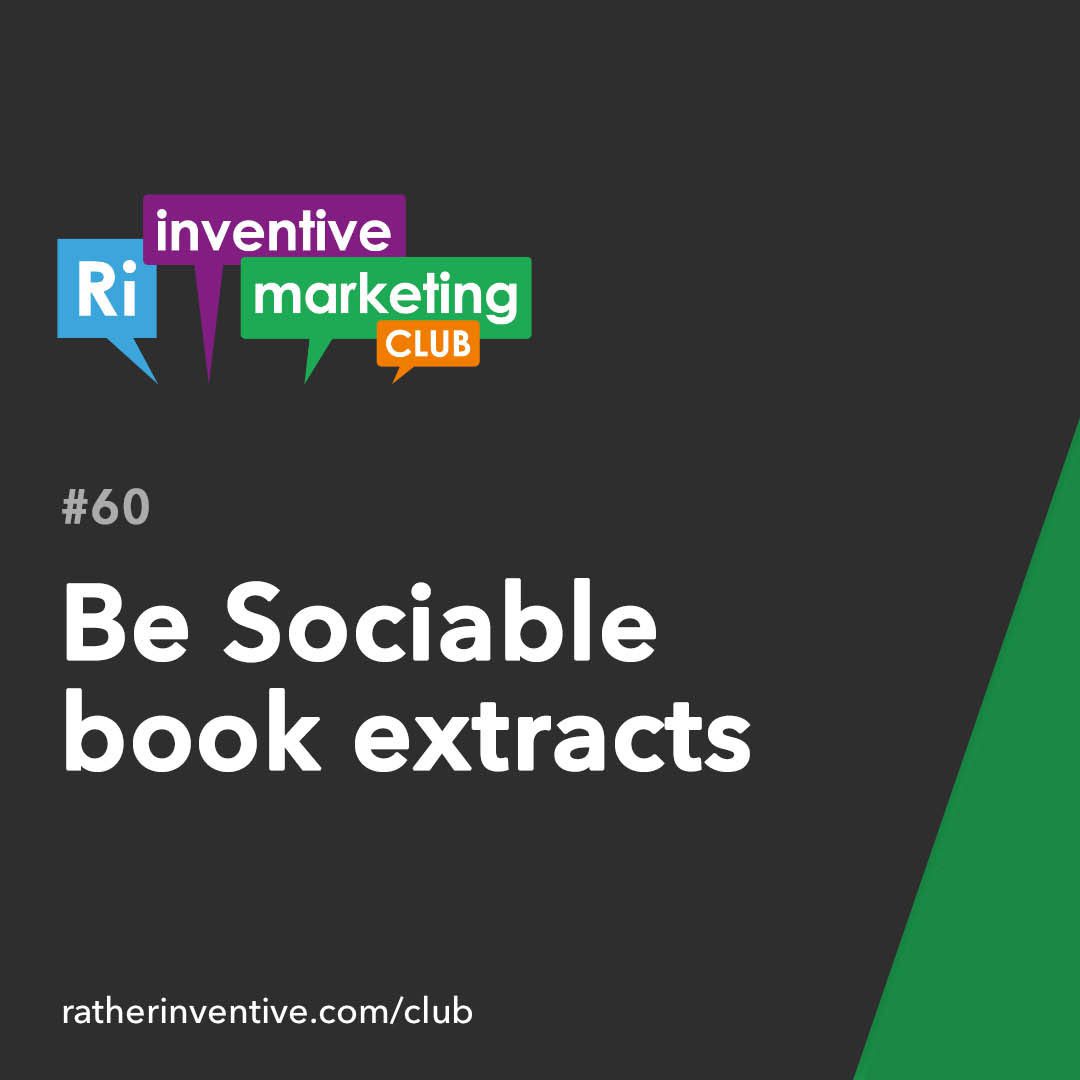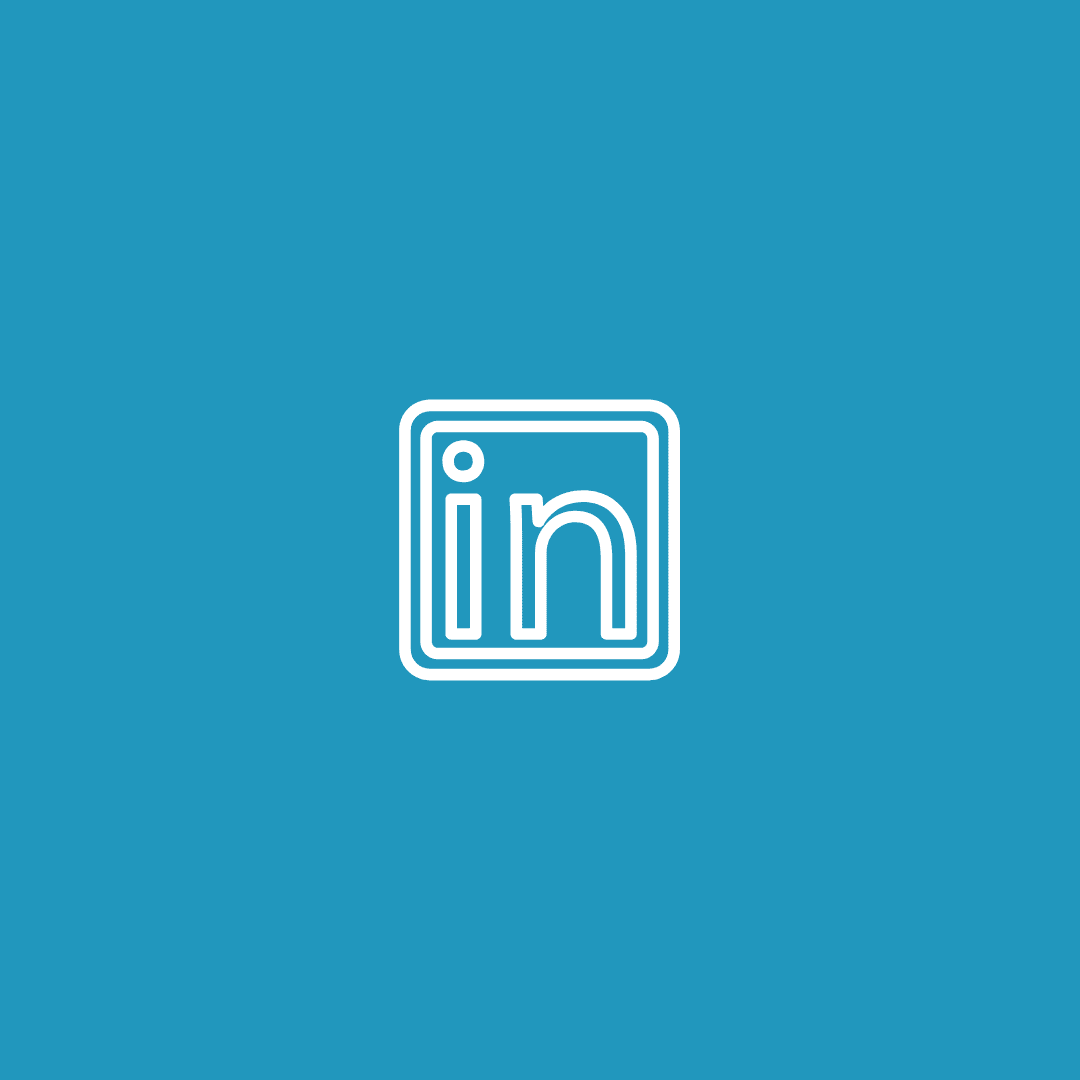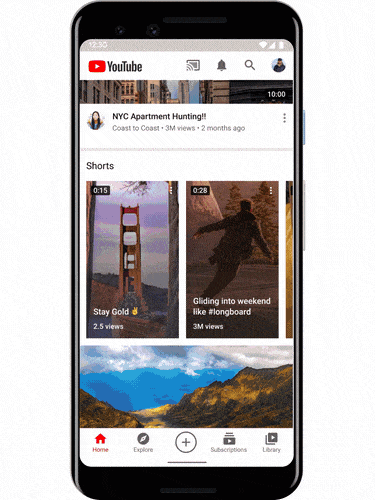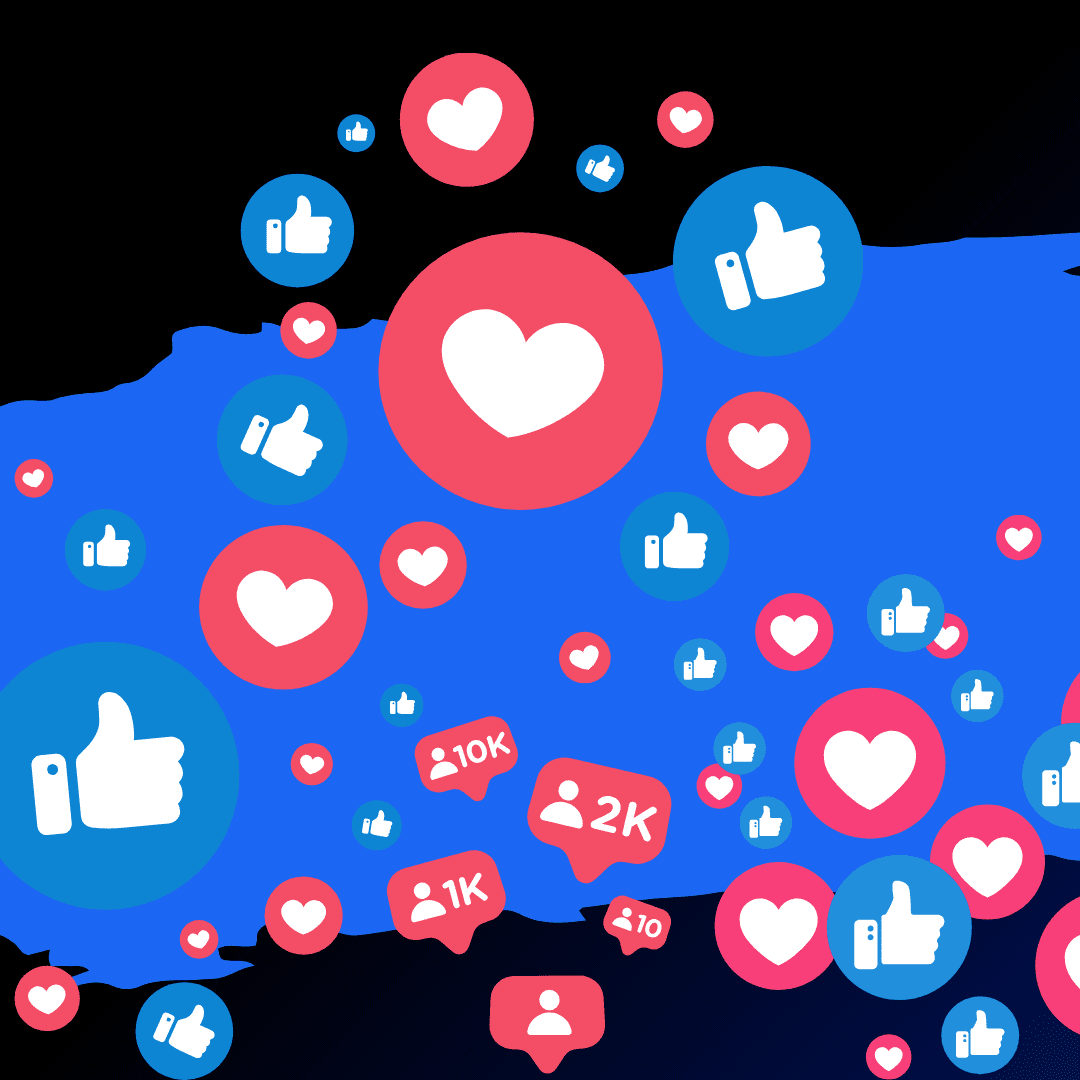[podcast_player youtube=”https://youtu.be/kUIL9DrqMoc”]
This is the fifth of 6 episodes in which I’ll be walking you through the foundation level of my Marketing Strategy. I’m going give you ideas, advice and guidelines in a simple, step by step process that will work for any startup or business new to marketing.
The episodes cover Planning, Stats and Analytics, Website Development, Search Engine Optimisation, Social Media and Business tasks that you need to do to give you marketing strategy a great foundation.
If you want to jump ahead. everything I’m talking about is available online nowratherinventive.com/marketing-strategy
For now here’s part 5 and it’s about Social Media. Enjoy!
👋 If you found this podcast interesting you might like my Marketing Club. Join to receive regular tips and advice on marketing, video and the web and Pro Members get access to my live marketing webinars every month, exclusive discounts and other perks. Find out more here https://ratherinventive.com/club/
(more…)