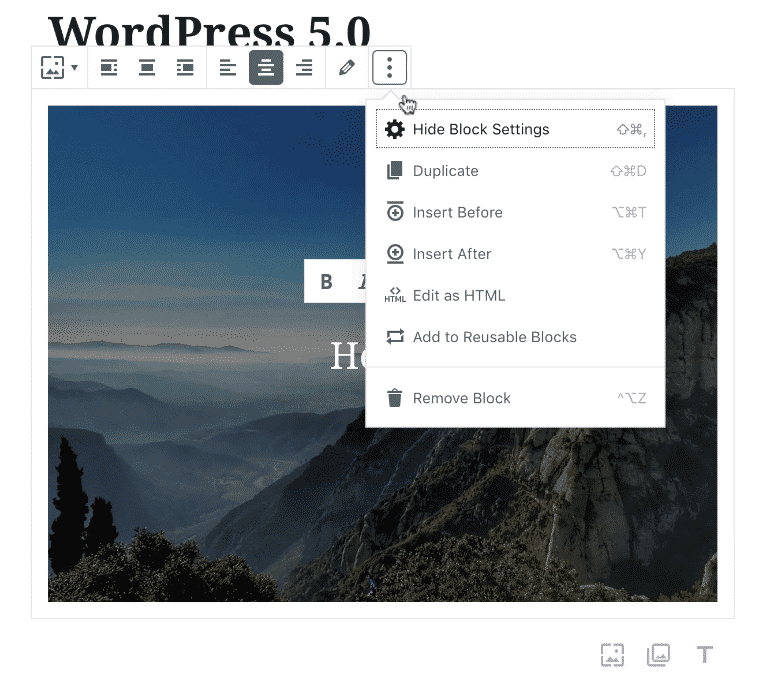It is truly amazing what we can all achieve with a mobile phone camera but you need to be realistic. When it comes to producing stunning imagery for your business, it really is worth getting the professionals in.
We see so many hobbyist photographers who believe they are saving money by taking the photos themselves but in fact, it’s costing them in the long run.
A professional photographer provides experience, knowledge & creative flair
When you hire a professional photographer you are hiring someone who does photography for a living. They have a wealth of experience they can apply to any given situation and will strive to capture your vision. Photography is an art and it’s not at all as simple as point and shoot. They are thinking about their depth of field, lighting, angle, overall composition and scene to tailor the photography style to your industry. It takes years of practice to hone their skill and develop their creative flair to enable them to deliver breathtaking shots that enthusiasts can only dream of.
The skill is not only taking the original shot but also being able to adjust and edit the photos depending on your photo requirements. Whether the colours need to be punchier or the background needs enhancing, editing photos can take hours. To do it well takes experience, practice, and creativity usually on expensive software.
Customers can judge in an instant from the presentation of a product whether or not it is right for them. Using a professional photographer will only increase your chances of getting their attention and for the right reasons.
Investing in stock images could be an alternative answer
If hiring a professional photographer is currently beyond your means then consider investing in some stock images. There are many libraries online like EveryPixel, Adobe Stock and Flickr who provide a range of free and inexpensive images for all to use. Just remember if you opt for this, other people will also be using these images, maybe even your competitors so they won’t be unique to your business. If you want to stand out and have professional, unique images which represent your brand, then you have invested in a professional photographer.
It doesn’t have to be expensive
If you value how your business is perceived then invest. This doesn’t have to be overly expensive, many photographers will tailor a bespoke package to your needs and means. Or for ease if mind, you can always purchase an off the shelf deal so you know exactly what you can expect. On Inventive People we offer lots of options to enable us to meet our clients’ needs.
Image courtesy of Pexel

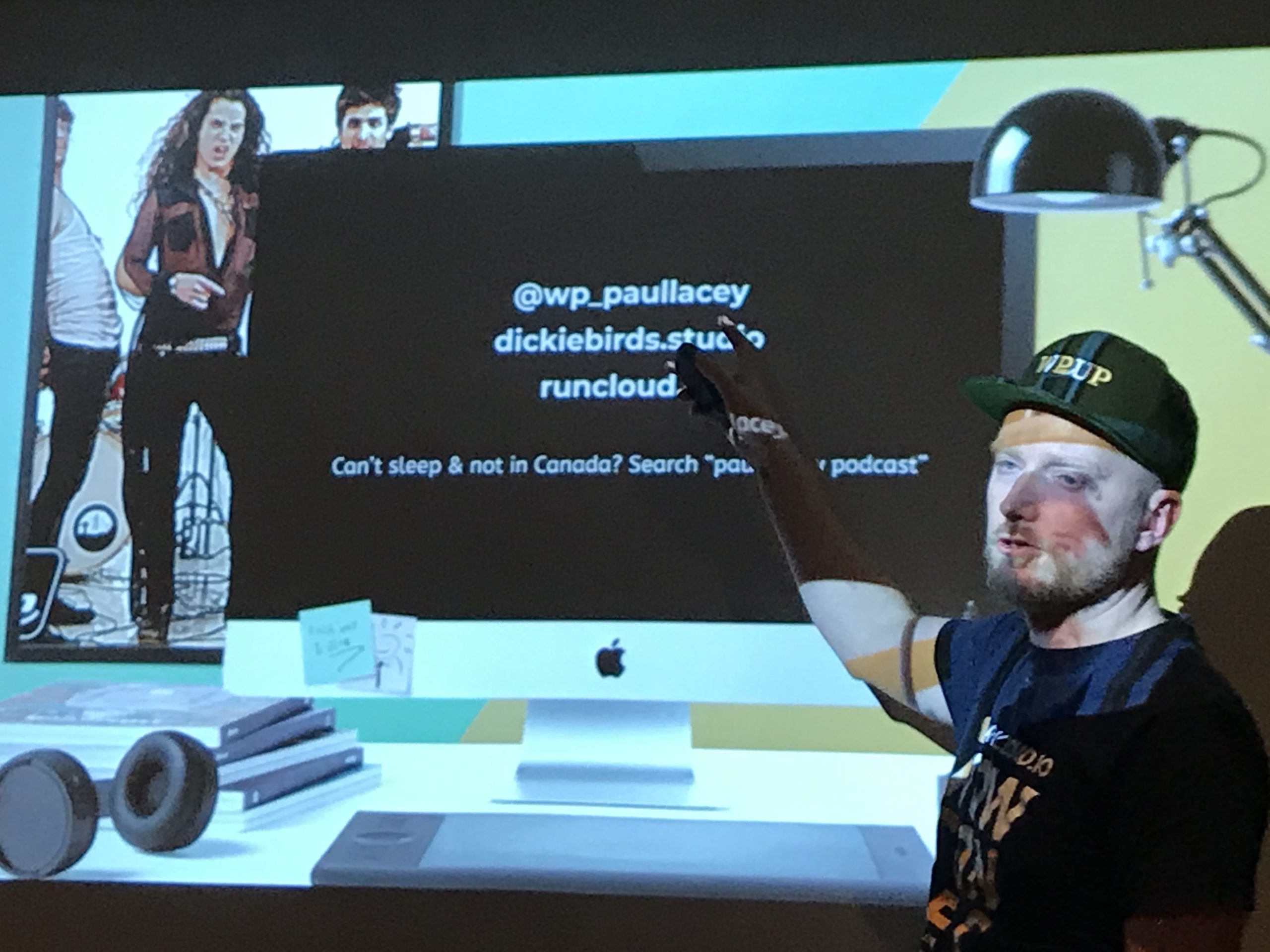


![Being authentic on LinkedIn with Alex Galviz [Interview]](https://ratherinventive.com/wp-content/uploads/2019/03/Alex-Galviz-interview-cover-art-1-scaled.jpg)

![Michelle L Evans on developing sold out marketing funnels [Interview]](https://ratherinventive.com/wp-content/uploads/2020/01/Michelle-Evans-profile-photo-scaled.jpg)