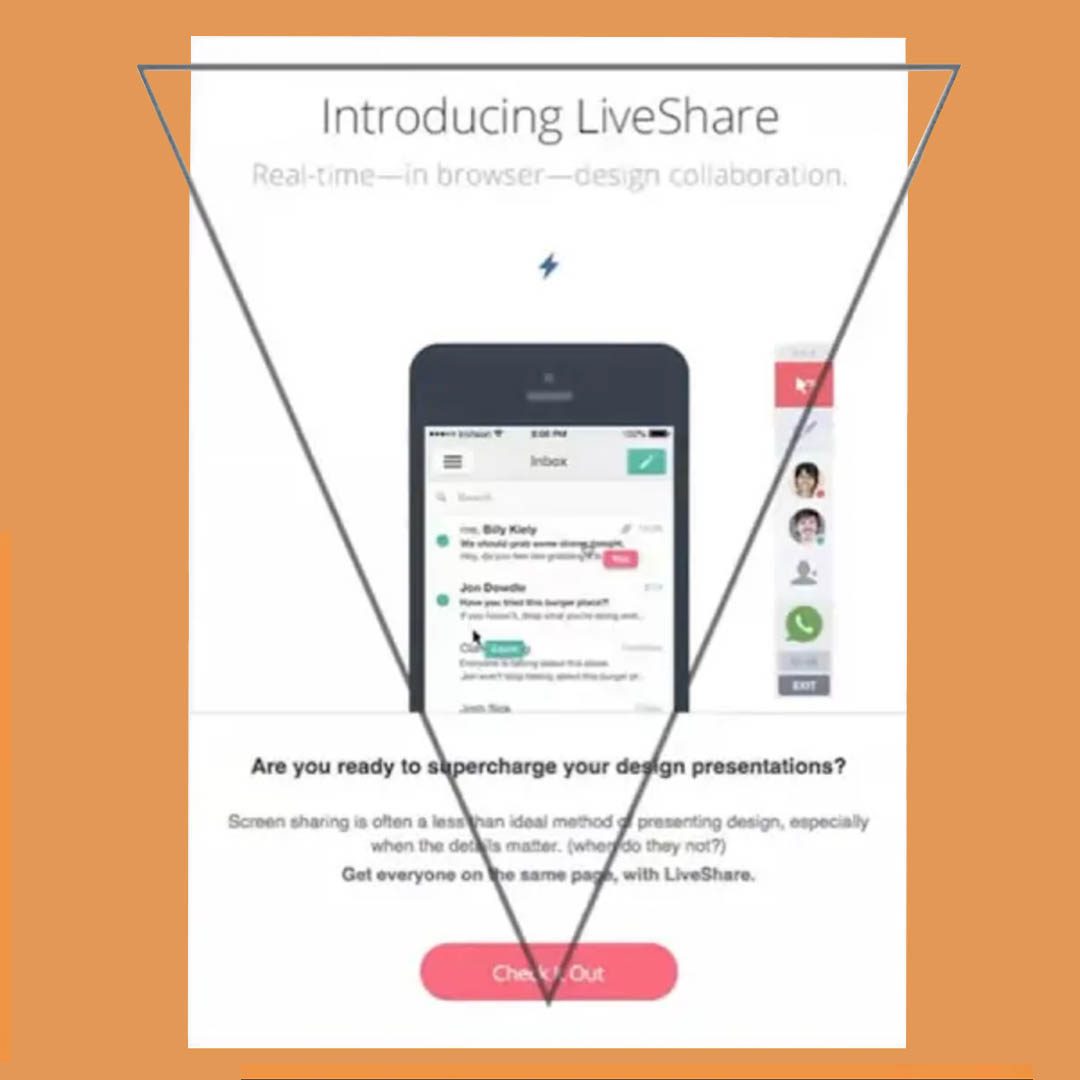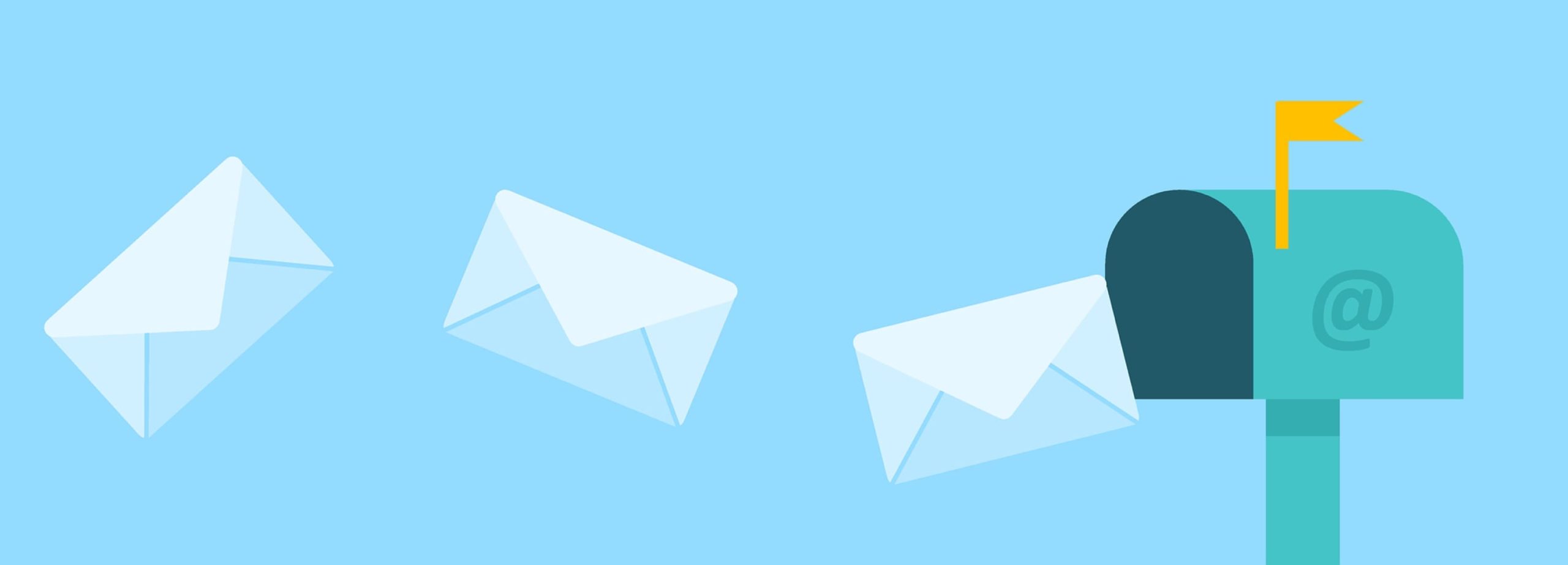In the digital age we live in, small businesses are needing to pull out all the stops to generate sales and spread brand awareness. One of the best ways to get consumers on board is by running targeted email campaigns. Many businesses may opt for traditional marketing strategies, such as television and newspaper spreads; however, as a small company, you may not have the funds to promote your products and services on such platforms.
Email marketing is a popular strategy that more and more businesses are using to drum up interest for their brand. Sending regular communications to your target demographic is not only cost-effective, but easy to do too, so here are some of the best email marketing strategies to use in 2020.
Have a clear goal in mind
Before using email marketing, it’s essential that you have a clear goal in mind for your small business. Understandably, the main purpose of sending out emails is to nurture leads into sales, so figuring out who your audience is, the types of products they’re interested in, as well as how to catch their interest is key.
Don’t hide your email subscription
One of the main problems that many websites face is not having a mailing list that’s easily visible. To increase your opt-ins, consumers need to know how and where to subscribe to your content. The first thing that you need to do is have a sign-up form that’s easy to spot on your webpage, blog, or another resource page. To draw more consumers in, adding a link to the form on your social media channels, email signature, and other relevant locations is advised.
Let consumers know what to expect
Whether the purpose of your emails is to provide your audience with company updates, or you would like to promote your blog posts, it’s important that you tell consumers what to expect before signing up to your business. Providing as much information as possible will give visitors an informed choice, helping to reduce the risk of them unsubscribing in the future.
Offer incentives
If you’re having difficulty drumming up interest for your small business, why not provide an incentive? After all, we all like a freebie or something that will benefit us, so when audiences subscribe to your email newsletter, providing cost-effective incentives such as a discount voucher, a free eBook or a raffle entry can make all the difference between securing more subscribers or consumers losing interest.
Segment your lists
Once your email list begins to gain traction, you should start segmenting them to help you work out what types of emails are best sent to whom. Sure, it will take time to get things right; however, it will all pay off in the long run. You need to remember that all your subscribers will come from different walks of life, so the last thing you want to do is send out a marketing email to the wrong demographic.
Create the perfect newsletter
To increase the chances of consumers taking an interest and signing up to your brand, it’s important that you create a newsletter that is eye-catching from the get-go. These enewsletter samples can give you a better idea of what you should incorporate into your own to help you stand out from competitors. Remember, consumers will get tons of emails each day from rivals, so you will need to think outside the box and have a USP (unique selling point) to make your presence known.
Before you send out any emails, make sure that you take the time to thoroughly proofread what you have written. Spelling mistakes and bad grammar can put people off, so if you aren’t sure it’s suitable enough, reaching out to friends and family to have a look can help.
Mobile-friendly is crucial
With technology continuing to advance, so does the popularity of mobile phones. If you want to target a younger audience in particular, the chances are the majority will own a smartphone, so it’s crucial that you optimise your marketing emails so your audience can read about your business while on the go.
Consistency is key
As a small business owner, it can be disheartening to put your blood, sweat, and tears into email marketing and not see the results you expected. You have to remember that success rarely tends to happen overnight, so even if you’ve curated the best e-newsletter out there, consumers need time to become aware of your brand before you notice an increase in subscribers. Staying consistent with your emails and showing that you’re passionate about your business can help make your target audience take you more seriously.
Email marketing can be a great way to let your target audience know about the latest developments, trends, products, and services that your company has to offer. If you aren’t sure where to begin, using all the email marketing tips listed can you get you off to a good start and help build a loyal following.