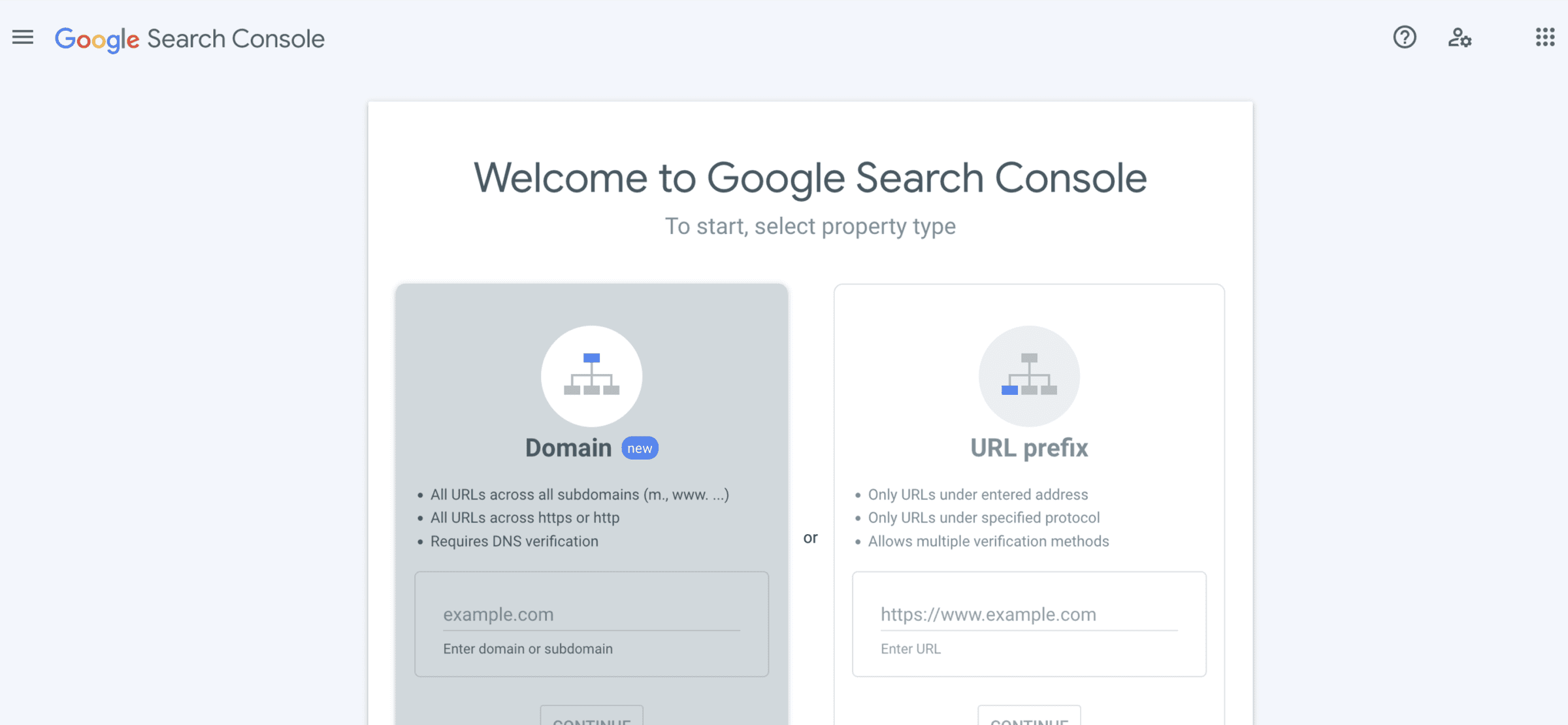Google Search Console is a free tool allowing you to monitor and maintain your website’s presence in search results. Here’s a step-by-step guide on how to sign in to Google Search Console.
Step 1: Go to the Google Search Console website
Go to the Google Search Console website at https://search.google.com/search-console.
Step 2: Click on “Start now”
Click the “Start now” button on the Google Search Console homepage.
Step 3: Sign in to your Google account
If you already have a Google account, sign in with your email and password. If you don’t have a Google account, click “Create account” and follow the instructions to create one.
Step 4: Add your website to Google Search Console
Once you’ve signed in, you must add your website to Google Search Console. To do this, click on the “Add a property” button and enter the URL of your website.
Step 5: Verify ownership of your website
To verify that you own your website, you’ll need to prove that you have access to its code. You can use several methods to verify ownership, including adding an HTML file to your website, adding a DNS TXT record, or using a Google Analytics account. Choose the best plan for you and follow the instructions provided by Google Search Console.
Step 6: View your website’s performance
Once you’ve verified your website’s ownership, you can view its performance in Google search results. For example, you can view data such as the number of clicks your website has received, the keywords people use to find your website and the countries in which your website is popular.
Step 7: Monitor and improve your website’s performance
Google Search Console provides a wealth of information that you can use to monitor and improve your website’s performance in search results. Use the information provided by Google Search Console to identify areas for improvement, such as fixing broken links or enhancing your website’s mobile experience.
Step 8: Stay informed
Google Search Console sends you notifications about your website’s performance and any critical updates. Stay informed by regularly checking your email and the Google Search Console website.
Congratulations, you now know how to sign in to Google Search Console! This tool will monitor and improve your website’s performance in Google search results.