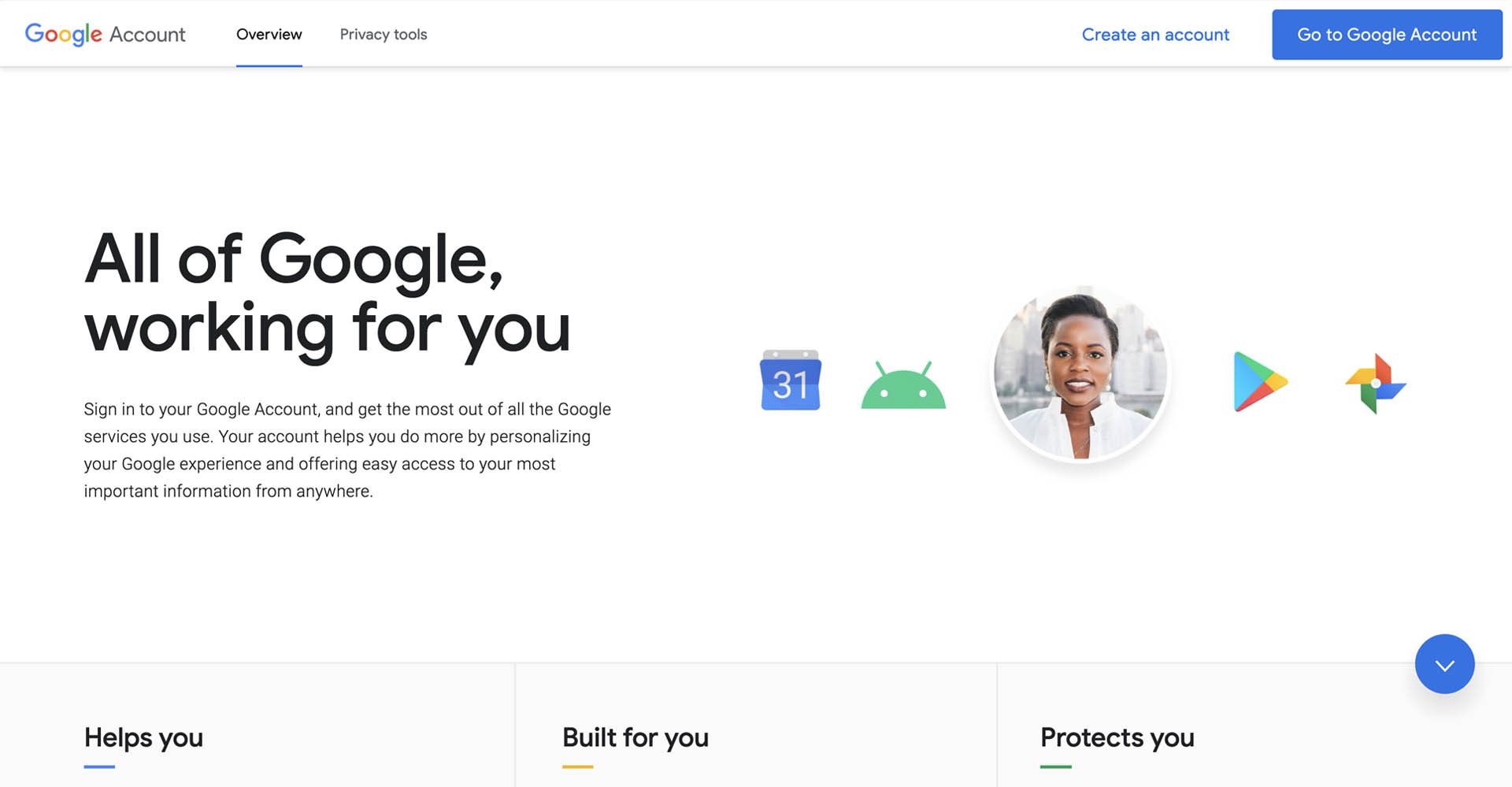Google is one of the largest tech companies in the world and offers a range of services, including email (Gmail), online storage (Google Drive), and much more. To access these services, you need a Google account. Here’s a step-by-step guide on how to create a Google account.
Step 1: Go to the Google Account creation page
Open your web browser and visit the Google account creation page at https://accounts.google.com/signup.
Step 2: Fill in your personal information
You will be prompted to enter your first and last name. Make sure to enter your name as you want it to appear on your Google account.
Step 3: Choose a username
Your username is the email address associated with your Google account. If the username you want is taken, Google will suggest alternative options.
Step 4: Create a password
Create a strong password that is at least 8 characters long and includes a combination of letters, numbers, and symbols. Make sure to choose a password that is easy for you to remember but difficult for others to guess.
Step 5: Enter your mobile number (optional)
Entering your mobile number is optional, but it can be helpful in case you ever need to reset your password.
Step 6: Provide your birthdate and gender
Enter your birthdate and select your gender. This information is used to personalize your experience with Google and its services.
Step 7: Review and accept the terms of service
Please read the terms of service and privacy policy carefully and ensure you understand them before accepting.
Step 8: Verify your account
Google may ask you to verify your account by sending a code to your email or mobile number. Follow the instructions provided to complete the verification process.
Step 9: Set up recovery options (optional)
Setting up recovery options such as a secondary email address or phone number can help regain access to your account if you ever lose your password.
Step 10: Sign in to your Google account
Now that your account is created, you can sign in using your username (email) and password at https://accounts.google.com/.
Congratulations, you now have a Google account! You can now access a range of Google services, including Gmail, Google Drive, Google Maps, and more.