Maintaining a consistent social media presence is vital for your business, but manually posting content takes time and is prone to errors. Social media scheduling removes the stress and offers many benefits that streamline online engagement.
In this article, we’ll give you plenty of reasons why you should be using social media schedulers, and then we’ll help you navigate some of the pitfalls. There is an overwhelming number of social media tools to choose from so, with the help of one of our associates – Jonathan Pollinger (JP), social media trainer, we’ll give you a run-down of the individual benefits, plus the pros and cons of the biggest and most popular contenders, so you can decide which one is right for your business.
Benefits of social media schedulers

Saves time
The most significant benefit to social media scheduling tools is that you can plan and queue posts in advance, saving yourself countless hours. So instead of adding it to your ever-expanding list of things to do, you can dedicate a block of time to create and schedule content for days, weeks, or even months in advance.
JP says, “Bulk scheduling features, like those in SocialPilot, let you plan out weeks of content in one go. It’s a huge time-saver and frees you up to focus on more important tasks, such as engaging with your audience or creating new content.”
Gives your output some consistency
Posting consistently helps you to build a loyal audience. When you schedule your content to go live at optimal times it helps to establish a regular rhythm, keeping your audience engaged and connected.
JP says, “Consistency is key to building trust, and schedulers help make sure your audience always knows what to expect. For instance, consistently posting short tips on LinkedIn every Tuesday can help build engagement, as audiences start to anticipate and look forward to your content.”
Expand your global reach
Scheduling can help you expand your reach to a global audience as you can target different time zones. You’ll boost visibility and engagement by scheduling posts when your audience is most active. Analytics provided by these tools also help refine posting times based on performance data.
JP says, “Posting when your audience is most active is crucial. Play around with different times and use your scheduler’s analytics to figure out when engagement is highest.”
Strategic content creation
By planning posts in advance, you can align your social media activity with broader campaigns, product launches, or special events. It also means that your feed is more cohesive, with well-thought-out content that aligns with your brand.
JP says, “Most tools, including SocialPilot, offer a visual content calendar that makes it easy to see what’s coming up and spread your posts across platforms without overlap or gaps. It’s all about balance, making sure no channel gets neglected, and tailoring content to fit the specific audience and style of each platform.”
Access to better analytics
Most scheduling tools provide detailed analytics to measure the success of your posts. By analysing metrics like engagement rates, click-throughs, and audience growth, you can tweak your strategy for future campaigns.
JP says, “Schedulers come with analytics so you can see which posts are doing well.”
Less stress
Of course, all these benefits mean you don’t need to worry about last-minute posting and the constant pressure to be online. With your posts automated, you can focus on authentic interactions and responding to comments or messages, which fosters stronger community ties.
JP says, “If you’re working with a team, use a scheduler that has collaboration features. It’s a great way to let others pitch in while keeping control over what goes out and when. Consider setting roles and permissions within the scheduling tool to maintain consistency and avoid confusion.”
Common pitfalls of social media scheduling
For all its benefits, social media scheduling has its challenges. When used carelessly, scheduling tools can lead to mistakes that undermine your online presence and engagement. Here are some common pitfalls of social media scheduling and how to avoid them.
Lack of real-time engagement
Automated posts can make it easy to neglect real-time interaction with your audience. You need to engage by responding to comments, answering questions, and joining trending conversations. Overscheduling and not properly engaging can make your brand seem disconnected and impersonal.
JP says, “Sometimes, content planned weeks in advance misses the mark when it goes live. Regularly review what’s coming up and tweak posts if the timing no longer feels right.”
Ignoring current events
Pre-scheduled content risks becoming inappropriate during unforeseen events. For instance, a cheerful post may seem insensitive if it coincides with a significant tragedy or crisis. Regularly review your schedule and be ready to pause or adjust content when necessary.
JP says, “Scheduled posts are great, but it’s important to stay flexible too. Content that’s been planned too far ahead can sometimes feel out of place, especially if big news or events come up. Keep some room for real-time updates to keep your content in tune with what’s happening now.”
Overlooking platform-specific nuances
Each social media platform has unique culture and requirements, such as optimal image dimensions, character limits, and tone. A “one-size-fits-all” approach to scheduled content can lead to posts that feel out of place or poorly formatted on certain platforms. Tailor your content for each audience and platform.
Over-Automation
Relying too heavily on scheduling can lead to repetitive or stale content. You might accidentally post outdated information, broken links, or duplicate posts without manual checks. Balance automation with fresh, live updates to keep your profile dynamic and relevant
JP says, “Make sure everything is still relevant and all the links work before your scheduled posts go live. It’s easy to set it and forget it, but broken links or outdated content can make your brand look sloppy.”
“It’s smart to reuse evergreen content, but don’t make it identical every time. Make small tweaks – change the image or adjust the text – so it feels fresh, especially if you’re posting across different platforms. For example, motivational quotes or product updates work well when slightly modified to suit different audiences or occasions.”
Failure to monitor performance
Scheduling can create a “set it and forget it” mentality, but social media success requires ongoing analysis. Neglecting to monitor engagement metrics means you miss out on valuable insights about what resonates with your audience. Make regular reviews a part of your workflow to refine your strategy.
JP says, “Your scheduler’s analytics are key to improving your strategy. Regularly check your performance data and adjust accordingly – don’t just set your posts and forget them.”
Underestimating audience preferences
Even with advanced scheduling tools, it’s easy to overlook audience behaviour patterns, like when they’re most active or which topics interest them. Using outdated assumptions about your audience’s habits can lead to missed opportunities for connection.
JP says, “Check that you’re posting in the right time zones for your audience. Scheduling at the wrong times can seriously impact engagement.”
Ensuring peak engagement
If you’re looking to optimise engagement, timing is everything. Post when your audience is most active. You can analyse platform-specific data through built-in insights or third-party tools. For instance, Instagram and Facebook audiences are often most active during mid-week afternoons, while LinkedIn thrives during weekday mornings. Use insights like these to craft a posting schedule tailored to your audience’s behaviour.
Frequency is also important. You’ll want to maintain visibility without overwhelming your followers. For example, X, formerly known as Twitter supports higher posting frequency due to its fast-paced nature, while platforms like LinkedIn benefit from fewer, higher-quality posts. Regularly test and adjust your timing and frequency based on engagement metrics to refine your strategy and sustain your audience’s interest.

“In short, social media schedulers are powerful tools, but they work best when used thoughtfully. Balance the convenience of automation with the flexibility of real-time posting to keep your content fresh and engaging. “
Jonathan Pollinger, Social Media & AI Trainer
Choosing the right social media scheduler for your business

In this section we’ll look at some of the biggest social media schedulers and compare elements such as features, pricing and ease of use.
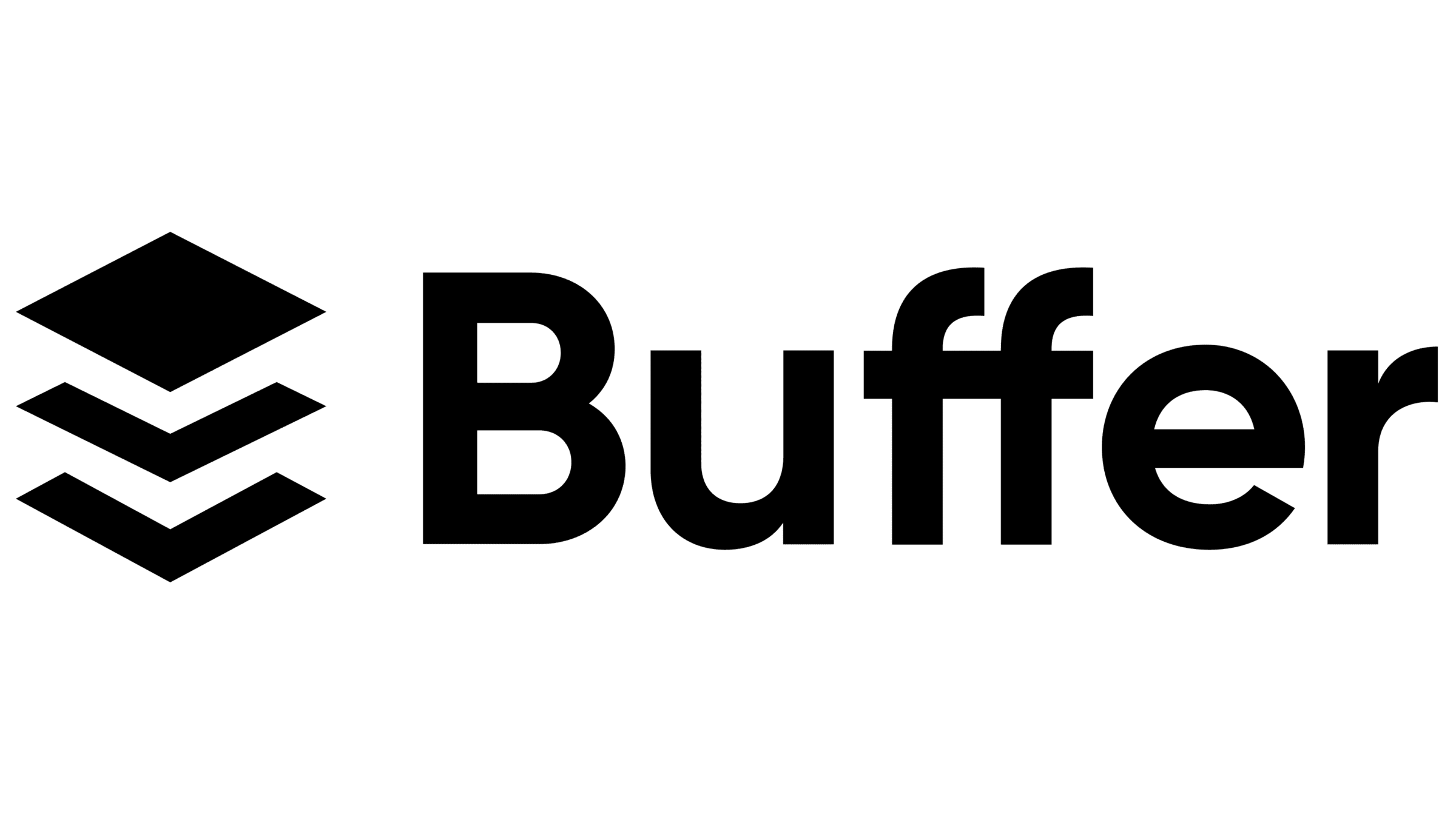
Platforms Supported: Facebook, Instagram, LinkedIn, TikTok, X, Pinterest, Google Business Profile.
Features:
- Simple scheduling with calendar view and queue
- Analytics for post-performance and audience engagement.AI assistant for content creation.
- Includes a “link in bio” tool for centralising links.
- Integrates with Shopify and Zapier for workflow automation.
Pricing: Free plan (3 accounts, 10 posts/channel); paid plans start at £6/month per channel.
Best For: Small businesses or individuals needing basic, cost-effective scheduling.
“We’re hugely impressed by both Buffer’s extensive range of features and functions, along with the many customers who have successfully embraced its simple UI. Hiding behind that user-friendly front end are plenty of power tools, especially in the higher-end editions, which provide you with all of the reporting and analytical data to navigate tricky company meetings.”


“Ecl-ips has been using Buffer for years, appreciating its ease of use and flexibility. You can quickly create, customise, and schedule posts across multiple channels. New plans expand support to platforms like YouTube, TikTok, and Threads, alongside existing options like Facebook, Instagram, LinkedIn, and X, with features like Instagram reels and linking individual LinkedIn accounts. However, although newer plans offer advanced analytics and charge only for the channels you use they come at a significantly higher cost so we’ve opted to stay on a legacy plan.”
Karen Uppal, Ecl-ips, Digital Marketing Executive
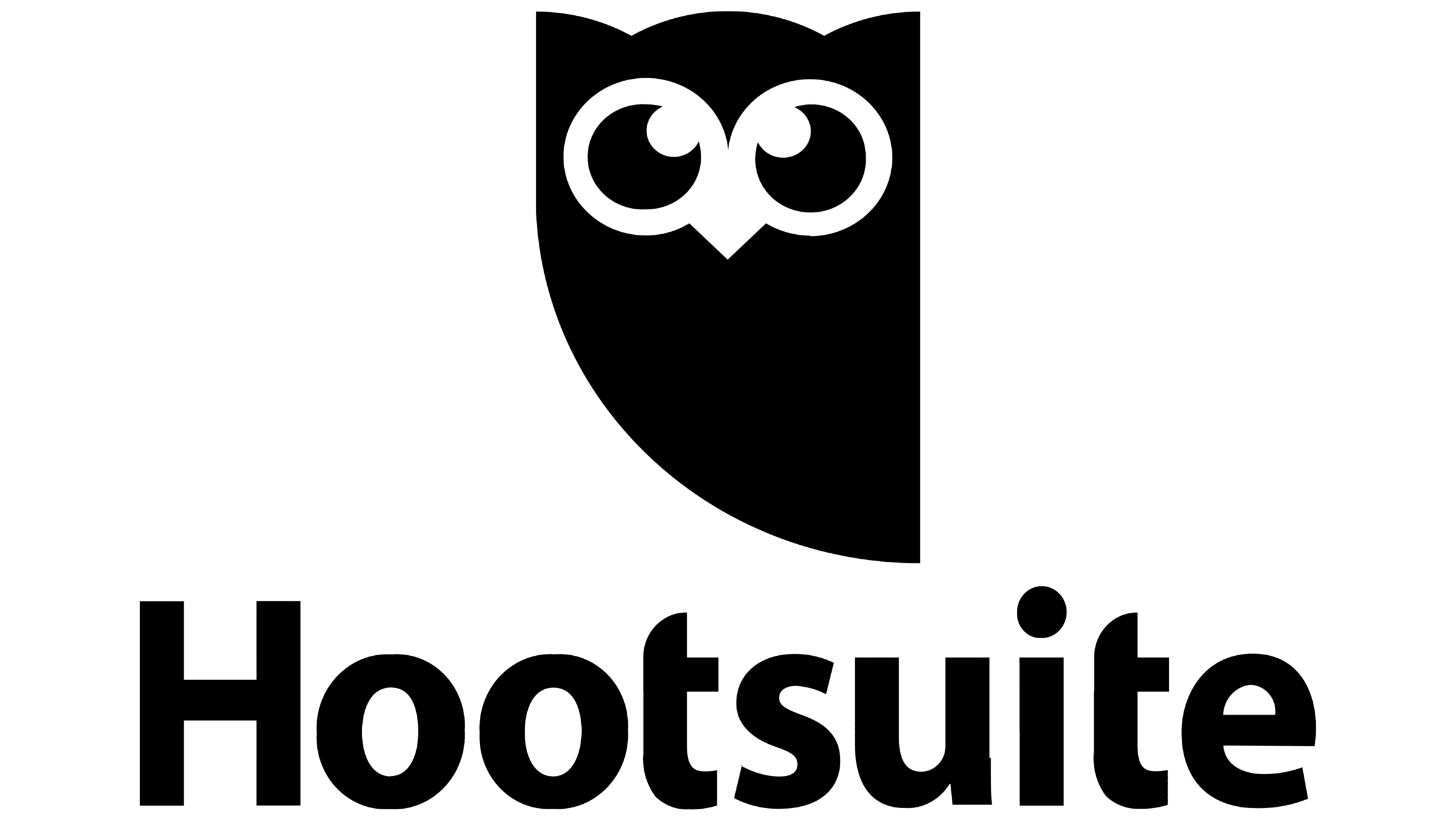
Platforms Supported: Facebook, Instagram, X, LinkedIn, YouTube.
Features:
- Bulk scheduling and drag-and-drop calendar.
- Real-time social listening tools for brand monitoring.
- Advanced analytics on engagement and conversions.
- Collaboration features with role-based permissions.
- Extensive CRM and email integrations.
Pricing: Starts at £99/month.
Best For: Medium to large businesses requiring comprehensive social management

“Pros – Hootsuite provides a variety of easy intuitive tools for online and social media brand management, including customer service and marketing. It’s also at an excellent cost. Cons – It’s not as complex or insightful as other tools. But that’s because it’s cheaper and more basic. Reason for choosing Hootsuite – Cost, effectiveness, needs for respective clients at that time.“

Platforms Supported: Facebook, Instagram, X, LinkedIn, Pinterest.
Features:
- CRM integration to track customer interactions.
- Advanced automation and tagging for engagement.
- Robust analytics including ROI and sentiment analysis.
- Approval workflows for large teams.
- Google Analytics integration for campaign tracking.
Pricing: Starts at £99/month per user.
Best For: Enterprises prioritising customer relationships and data-driven strategies

“For over a decade, I’ve relied on Sprout Social as my go-to social media scheduler, and it’s a game-changer. This intuitive tool makes managing multiple platforms extremely by combining scheduling capabilities with in-depth analytics for both organic content and paid campaigns. One of its standout features is the ability to manage engagements while tracking and organsing activities around specific campaigns or content themes.
A frequent challenge in social media management is balancing publishing frequency with content variety. Sprout Social excels here, allowing users to visualise a content calendar and plan posts well in advance. It’s an essential tool for maintaining a steady flow of engaging content across all platforms.“
Jack McCaughtrie, Core Tree, Social Media Trainer
“No one doubts the universal appeal of Sprout Social, which has been around long enough to have developed into a formidable tool. Sprout is great for most social media management tasks, while also offering sizeable analytics and reporting options, making for a fantastic all-rounder. Some users will want to opt for the Professional plan or higher to fully realise its potential.”
Techradar


Platforms Supported: Facebook, Instagram, LinkedIn, TikTok, Pinterest.
Features:
- Categorised posting for better organisation.
- AI-powered tools for content generation.
- Automation for recycling evergreen content.
- Performance metrics for audience and post analysis.
- Custom schedules for different categories and platforms.
Pricing: Starts at £19/month.
Best For: Businesses needing structured, automated scheduling

“Having tried various scheduling tools over the years, I’ve found SocialBee to stand out for its user-friendly interface, comprehensive features, and the fact that it caters to all my needs in one platform.
Whether it’s the ease of recycling content, the seamless Canva integration, or the ability to collaborate effortlessly with my team, SocialBee has simplified how I manage social media.”
Holly Larson, Holly Larson Writes, Registered Dietitian & Nutrition Copywriter

Platforms Supported: Instagram, TikTok, Pinterest, Facebook.
Features:
- Visual drag-and-drop content planner.
- Media library for organisation and tagging.
- Detailed Instagram analytics, including hashtags and follower insights.
- Scheduling for Instagram Stories and Reels.
- “Link in bio” functionality for directing traffic.
Pricing: Starts at £15/month.
Best For: Visual content creators focusing on Instagram and TikTok

“If your sole purpose is to find an easy way to post to Instagram (and perhaps some cross-posting to other social accounts) then Later could be ideal for you. It lacks most of the heavy-duty features offered by some of the other apps, such as social listening, and in-depth reporting, but then it isn’t priced at that level, either.”

Platforms Supported: Facebook, Instagram, LinkedIn, X, YouTube.
Features:
- Unified social inbox for managing messages and mentions.
- Team collaboration with task assignments.
- Bulk uploading and scheduling for efficiency.
- Advanced analytics for customisable reports.
- Social listening for tracking competitors and brand mentions.
Pricing: Free plan available; Pro plan starts at £79/month.
Best For: Agencies managing multiple clients

“Agorapulse is a fantastic platform with a great reputation within the social media space. Although prices have increased lately, it is still one of the best, relatively affordable platforms on the market.”

Platforms Supported: Pinterest, Instagram, Facebook.
Features:
- Smart scheduling based on audience activity.
- AI-powered design and content creation for visual platforms.
- Networking with niche creators via community features.
- Personalised AI marketing plan generation.
- Drag-and-drop visual planner for Pinterest.
Pricing: Free plan available; paid plans start at £12/month.
Best For: E-commerce brands and Pinterest-focused creators

“Overall very good. When I had a double account for Instagram and Pinterest, it was really easy to Pin multiple things on a daily basis. Very small number of failed posts (like three in a few years). I recommend it to people all the time. Pros – Ease of creation and scheduling. Very customisable. Helpful emails from Tailwind that suggest ideas for future posts, styles, and more. It auto-posts so I can set it up when it’s convenient for me and know it will go live at the right time.”

Platforms Supported: Instagram, Facebook, LinkedIn, TikTok.
Features:
- Performance tracking with detailed metrics and reports.
- Competitor benchmarking and industry insights.
- Visual calendar with bulk upload options.
- Mobile app for on-the-go scheduling.
- Collaboration tools for teams with user permissions.
Pricing: Starts at £39/month.
Best For: Instagram marketers needing in-depth analytics.

“Iconosquare is great for looking at your analytics and what you’re doing well with your Instagram marketing. It will not tell you what you need to do to get 10,000 followers like some of those other shams out there, so you do need to know what you’re doing on Instagram and how to use the data it provides to grow your presence.”

Platforms Supported: Facebook, X, LinkedIn, TikTok, Pinterest.
Features:
- White-label solutions for agencies.
- Bulk scheduling with upload options.
- Advanced client reporting and approval workflows.
- Content discovery for trending topics.
- Browser extensions and Zapier integration.
Pricing: Starts at £21/month billed annually.
Best For: Agencies needing affordable tools for multi-account management.

“SocialPilot is an excellent social media management tool for teams and agencies. It’s easy to set up, quick to schedule content, and has multiple options for keeping your social media streams populated. With team functionality and analytics included in every plan, SocialPilot is also a strong alternative to some of the team plans offered by other social media tools.”
*Above information taken from Post Planner and Automate without limits | Zapier
Top Social Media Scheduling Tools: Features, Benefits, and Best Fits
When considering a social media scheduling tool, think about your goals, budget, and preferred platforms. Each of these tools offers unique strengths. So, Buffer and SocialPilot stand out as cost-effective solutions for those prioritising affordability and ease of use. Both provide basic scheduling features with options for analytics and automation, making them ideal for small businesses or individuals. Buffer is especially beginner-friendly, while SocialPilot caters well to agencies managing multiple accounts.
Hootsuite, Sprout Social, and Agorapulse are excellent options for businesses needing comprehensive features. Hootsuite provides robust analytics, social listening, and team collaboration tools, making it ideal for larger organisations. Similarly, Sprout Social combines CRM features with advanced automation and detailed reporting, which is valuable for enterprises. Agorapulse excels in unified inbox management and customisable reporting, particularly useful for agencies working with clients.
If your strategy revolves around visual platforms, Later and Tailwind are tailored for Instagram, TikTok, and Pinterest users. Later offers a drag-and-drop planner and analytics, while Tailwind supports visual content creation and community networking, making it suitable for e-commerce brands.
For data-driven marketers, Iconosquare provides detailed performance metrics, competitor analysis, and advanced Instagram-focused tools. It’s a great choice for marketers looking to optimise campaigns with precise analytics.
Social media schedulers can be a real lifesaver if you’re managing multiple platforms and trying to keep your content consistent. They make planning a breeze and boost efficiency. But it’s important to remember that while social media scheduling can enhance efficiency, it’s not a substitute for strategy and human connection. Combining automation with active engagement and regular monitoring, you can ensure your social media presence stays relevant, responsive, and impactful.

