What to do when you need a website but website design companies are outside your budget. Thanks to website builders, creating your own website without coding knowledge is easier than ever. You can create your own website using a website builder – think Squarespace, Wix and the like – and have it online in as little as a day. However, with over 50+ website builders, many of them very similar, it’s difficult to know which is best for you.
This article will give you an overview of some of the most popular website builders but we include links to other articles that discusses them in more depth or have conducted independent tests of website builders.
So, what’s a website builder?
A website builder allows those without coding experience to create a website (the coding happens behind scenes). Most website builders offer themes or templates for the different types of websites their users want to build. You can customise many of the features such as the typeface, the layout and the size of the text and images to make the website unique.
Most website builders use a drag-and-drop interface, which makes building a website simple and (usually) intuitive. They generally offer integrated storage for photos and videos and a whole host of other options for creating a bespoke website. Some have third-party integrations which allow you to add additional elements such as shopping carts and lead capture tools.
How do you choose a website builder?
You’ve probably heard of the leading contenders – WordPress, Squarespace, Wix, Weebly, etc. But unless you have intimate knowledge of each of these, you’re likely to wonder how you’re ever going to determine the best platform for you.
Here’s an overview of some of the most common features of website builders:
- Drag-and-drop – with the drag-and-drop interface, you can design the components of a web page – text, photos, video – quickly and easily. Customisation options vary between website builders, with some allowing you to customise almost every aspect of the web page with no coding.
- Media storage – Website builders allow you to upload pictures and videos, but storage capabilities vary.
- Hosting/domain – In addition to the design, you’ll need a domain name e.g. mycompanydomain.com and a website host who will store and run your website on the internet.
- Third-party integrations – such as social media feeds or shopping carts.
- Mobile compatibility – with 63% of websites now accessed through handheld devices, you’ll need mobile compatibility. Many website builders integrate it automatically, allowing you to see the mobile version as you edit.
- Business email – Most website builders allow you to create an email address with your domain although some will charge.
- Web stats and analytics – Many website builders come with traffic analysis and reports sufficient for most individuals and small businesses.
- SEO functionality – Most website builders provide the basics for Search Engine Optimisation (SEO) and may also provide you with advice on how to improve you site and get more visitors.
- Ease of use – If you’re a beginner then you’ll want drag-and-drop or WYSIWYG (What You See Is What You Get) editors and templates. These allow you to create a website visually without any code.
- Support – Most website builders offer email or live chat assistance if you need it. It’s worth checking out reviews on how good they are at this though as some companies can leave you hanging for days.
- Portability – If your chosen platform starts performing badly or makes changes that you don’t like, it’s worth being able to migrate your site to another site builder.
Rather Inventive’s Guide to Website Platforms
Think about your specific needs because each platform will do slightly different things. At Rather Inventive, we use WordPress, and most of our clients’ sites run on this platform. If we create a new website, we do so in WordPress. However, that’s not necessarily the best option for you because whichever platform you choose depends on how much you want to or can do yourself.
Remember that the platform is only the start of building a website. You also need to think about extras such as hosting, domain names, SEO, custom email options, graphic design and more, if they’re not included. Research all associated web design costs so that you have a full picture.
We’ll give you a quick rundown of the website builders that others are using along with a few of the main characteristics of each, so that you can make a better-informed decision and choose the best website builder for you. We’ll also include some links to articles that will give you more detailed information.
First things first, determine your needs and required features…
- Is the site for displaying information or do visitors interact with the pages?
- Are you selling products or services, or capturing contact information?
- Will you manage your site or work with a third-party service provider?
- Will you pay extra for more features?
- How much customisation do you want for layout and design?
- Do you need to create any unique functions like forms, or newsletters?
With over 50 website builders available to choose from, many of which do very similar things, it’s challenging to determine which might be best for you. We use WordPress because of its unlimited customisation. That’s what works for us and most of our clients, but some of its less attractive features may not work for you. So as well as some of the benefits of WordPress, we’ve included a few of the others you might want to consider.
WordPress
By far the most prominent contender, as of August 2024, 43.5% of all websites globally use WordPress. That’s around 478 million websites.
WordPress is a highly popular platform, ideal for blogs, small to large business websites, e-commerce stores, and any user needing a high level of flexibility. It offers sophisticated customisation and access to many plugins and themes. However, it also requires separate hosting and more hands-on maintenance.

Pros:
- Plentiful customisation options
- Amazing community support
Cons:
- Steep learning curve
- Hosting not included (unless using WordPress.com)
Ease of Use: User-friendly interface with a straightforward setup process
Customisation: Extensive themes and plugins for unlimited customisation
SEO-Friendly: Built-in SEO features and additional powerful SEO plugins.
Community Support: Large, active community offering support and resources.
Cost: Free core software with optional paid themes and plugins. (unless using WordPress.com)
We asked a couple of our clients to see what they say about WordPress (bearing in mind that RI do all the technical aspects of the website design):
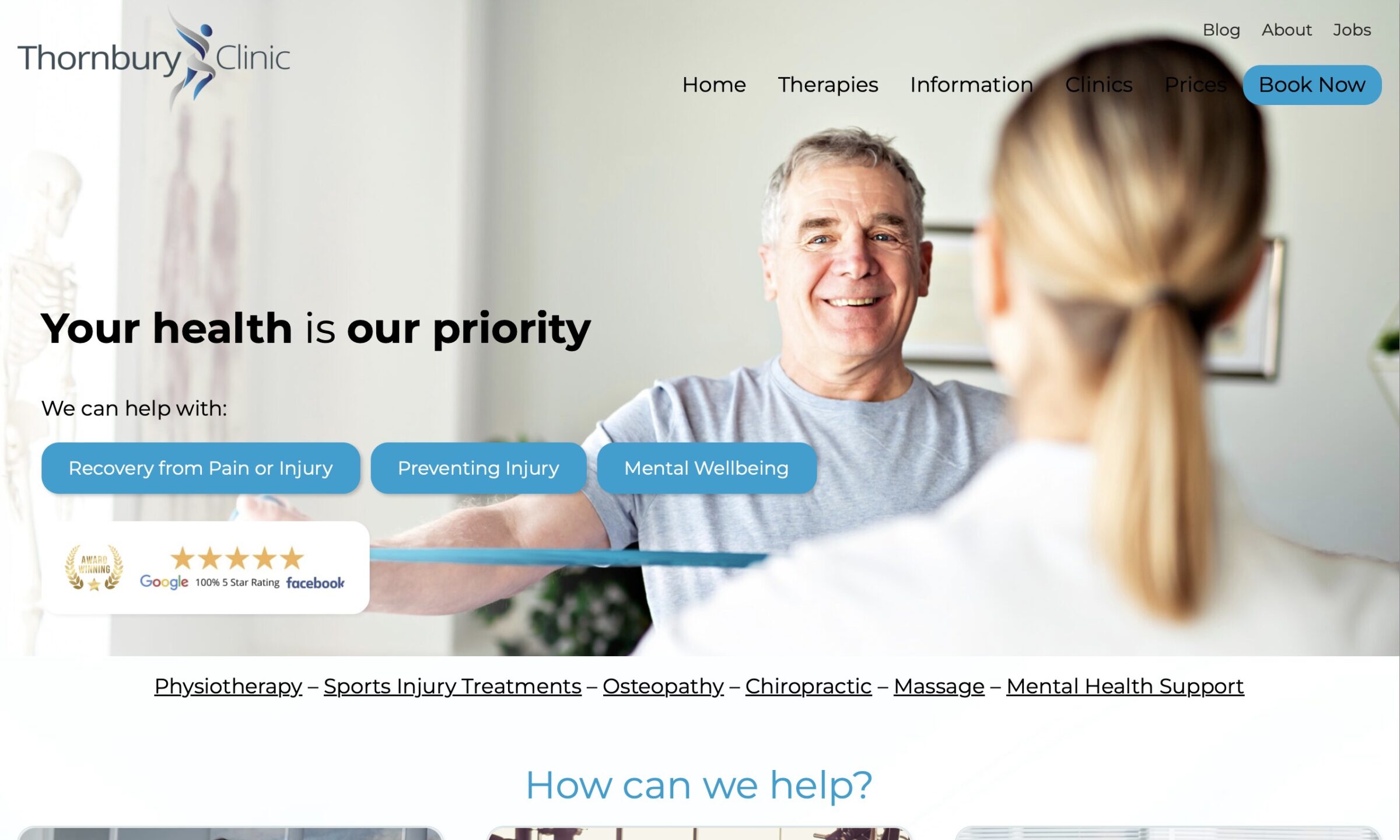

First here’s Guy from Thornbury Clinic:
“In March 2023 we approached Ben to help us as we were struggling with our website and growing as a business. The site was slow and our number of new enquiries were reducing. We were also taking on a new business site and had no idea how to make the different locations work within one website. By May 2023 we had a new website which factored in our multiple locations, loaded quickly, had easy to access pages and a well-integrated booking platform. Our new WordPress website is incredibly easy to update as each page has easy editing tools (even for someone with a very basic knowledge). The ability to upload new content without stress is a huge help and has enabled us to move significantly up the google rankings and therefore taken on a lot more clients. For someone with limited IT knowledge I would thoroughly recommend using this platform as its usability coupled with the professional look it delivers has offered significant credibility online for the company.”

Amanda from Eat, Sleep, Live Herefordshire who needed a whole new business listing platform said:
“Ben built our new tourism marketing website in 2020 using WordPress, with Rather Inventive creating a customised theme for us. The entire process was easy to understand and practically seamless from start to finish. …Having used other platforms in the past, I prefer WordPress for its simplicity and intuitive design. Other platforms often seem too ‘coded’ and difficult for a layperson to understand.”

If you’re looking for an evaluation between WordPress with everything else, Elegant themes does an excellent comparison where they conclude, as we have, that what’s best for you depends on your needs.
For example, they say that if you’re looking for a fairly easy-to-build site with limited customisation options, Wix might be the better option. But, if you want greater customisation options and the ability to code (or get a developer’s help), then WordPress is the way to go.
Wix
Next up is Wix, a cloud-based platform known for its drag-and-drop simplicity. It’s ideal for Small businesses, portfolios, personal websites, and users looking for an easy, all-in-one solution. Wix is a fully-hosted website-building platform that offers creative freedom. You can build a professional-looking website from one of Wix’s templates, then drag-and-drop site elements to customise it. It’s a good platform for non-developer users who don’t code.

Pros:
- Highly customisable drag-and-drop editor
- Free plan available
Cons:
- Templates not interchangeable
- Can become messy if not used judiciously
Ease of Use: Intuitive drag-and-drop builder, ideal for beginners.
Design Flexibility: Hundreds of designer-made templates and a highly customisable interface.
All-in-One Solution: Hosting, domain registration, and website building all in one place.
App Market: A variety of apps to add functionalities to your site.
Squarespace
Squarespace offers a sleek, design-oriented platform aimed at users who prioritise aesthetics, which makes it ideal for creative professionals, photographers, artists, small businesses, and online stores.

Pros:
- Over 60 free templates, many typekit fonts and 600+ Google fonts
- Email and live chat support
Cons:
- Lack of a proper file management system and advanced features
- Pricey
Ease of Use: Easy-to-use interface with drag-and-drop capabilities.
Design: Award-winning, professional templates with a focus on visual appeal.
Integrated Features: Built-in e-commerce, blogging, and analytics tools.
Support: 24/7 customer support.

Ben our founder and lead web designer says:
“Squarespace is always my recommendation for start-ups or those on a small budget who need a great website produced quickly. It contains everything they need to get started online including Ecommerce.”
One review of Squarespace that we found explained it as a user-friendly website builder that, with some initial effort, delivers excellent results. Though it’s pricier than some alternatives, the investment is justified by its outstanding features and professionally designed templates. Suitable for both beginners and professionals, SquareSpace offers scalability, allowing easy plan upgrades as needed. It’s highly recommended for those seeking a well-designed website, though those who prioritise ease of use and more template options might prefer Wix.
Another review considers the benefits of Squarespace over other website builder concluding that Squarespace is good for sleek design templates and an intuitive drag-and-drop interface, allowing for a more user-friendly experience when building a website, has an all-in-one platform providing hosting, domain registration, and design services, streamlining the process of going live with your site. However, the limitations of Squarespace is its less flexible customisation options compared to other content management systems like WordPress, potentially making it less suitable for highly customised websites …
Shopify
Shopify is a leading e-commerce platform designed for online stores. It is ideal for those focused on e-commerce with its comprehensive tools for managing and growing an online store. In this sense Shopify is more robust than Squarespace.

Pros:
- Tailored for e-commerce
- Extensive app marketplace
- Easy to use
- Great management system including inventory, shipping, and marketing tools
- All-in-one solution
Cons:
- Higher cost for advanced features
- Less versatile for non-e-commerce sites
- No website builder included
Ease of Use: Simplified setup and management of online stores.
E-commerce Tools: Comprehensive tools for inventory management, payment processing, and shipping.
Themes and Apps: A wide range of customisable themes and apps to enhance store functionality.
Security: Robust security features and reliable hosting.
This review of Shopify reveals it to be easy to use, regardless of one’s technical background, making setting up a store extremely simple and stress free. It states that Shopify is ideal if you’re looking to setup an online store with a professional looking store front and a multitude of apps to help you manage your business, customers, staff, etc.
Joomla
Joomla is a powerful CMS suitable for more technically advanced users. It’s ideal for developers, large-scale websites, and users with technical expertise. It’s like WordPress, in that it’s an everything-to-everyone platform. Joomla is the second most popular CMS, powering around 3% of all websites and holding 5.4% of the content management system market.

Pros
- SEO friendly
- Free trial
- Huge collection of extensions and plugins
- Ecommerce friendly
Cons
- Steep learning curve
- Customisation a bit tricky
- Not beginner friendly
- No traditional customer support channels
Flexibility: High level of customisation and control over website functionalities.
Extensions: Thousands of extensions and templates for added features.
Multilingual: Built-in support for multiple languages.
Community: Active community providing extensive documentation and support.
This review of Joomla concludes that the limited availability of customisation options in the marketplace can be a drawback if you require specific functionality that is not readily available. If you are a beginner in website designing, Joomla may not be right for you as it has steep learning curve.
And here’s a comparison between WordPress and Joomla that concludes that both platforms have their advantages and neither is superior in 100% of all situations.
Weebly
Weebly is an easy website builder that focuses primarily on e-commerce sites. It brings all aspects of a website together with templates, eCommerce, and marketing, all functions working side by side.

Pros:
- Plenty of support options
- App store with 3rd party apps to make your website unique
- On-boarding hints
- All-inclusive approach
Cons:
- The all-inclusive approach may not be to every user’s liking
- Lack of server file access
The Website Builder Expert’s review of Weebly states that although it has some advantages, such as very low prices and a free ecommerce option, making it appealing for small businesses just starting out, it has significant drawbacks. These include outdated designs, limited customisation, a lack of mobile responsiveness, and weak marketing tools. The platform has stagnated, failing to keep up with modern demands, and scaling with Weebly can be challenging. While it’s easy to use and sufficient for basic websites, it may disappoint those seeking more advanced features. Alternatives like Wix or Squarespace are recommended for those looking to build a more robust online presence.
Additional resources to help you decide
Still none the wiser? Forbes tested and reviewed 10 website builders and concluded:
- Weebly: Best for cheap e-commerce sites
- GoDaddy: Best for service providers
- IONOS: Best for startups
- Squarespace: Best for creatives
- HostGator: Best for simplicity
- Wix: Best for code-free customisations
- Shopify: Best for dropshipping
- Hostinger Website Builder: Best for affordability
- WordPress.org: Best for versatility
- Duda: Best for agencies
Maybe you’ve honed it down to either Wix or WordPress, so which do you choose? Forbes also did a comparison and concluded that both Wix and WordPress offer suitable website options for most users. With one, you pay one fee for both the website builder and host. The other is free, but you pay a separate hosting company. They suggest using WordPress.org if you need advanced customisation options, and choosing Wix if you want something that’s easy to use with no technical know-how.
And if you’re fed up with WordPress? The Drum says it’s time to say hello to the future of content management with headless CMS.
When you’re weighing up website builders, there are many options available. Your choice, whether WordPress or one of its competitors, boils down to your individual needs and the kind of website-building experience you want.


